A platform that has been living under the shadows of other social media platforms, like Facebook, YouTube, Twitter, LinkedIn and Instagram. While each of these platforms seeks to build you a very strong web presence through customer engagement and customer support services; Pinterest is being steadily used by people who are searching for answers to their queries. It serves as a digital space that people visit with the belief, that they will be provided with an answer to every question.
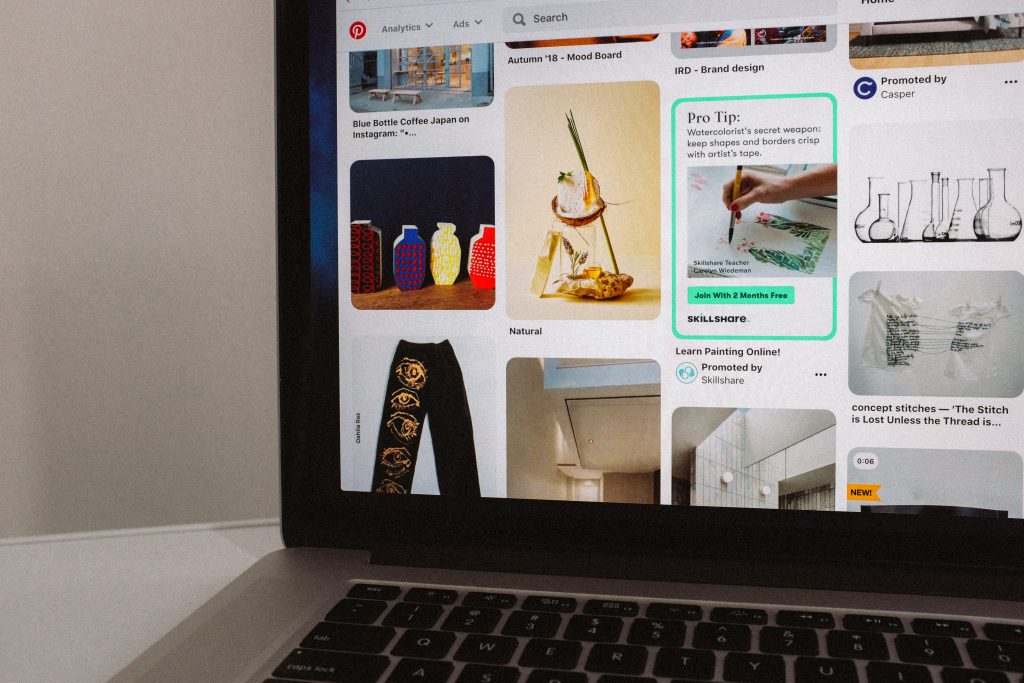
But your audience aren’t just looking for answers that are only text based; they are looking for answers through the medium of images, videos and texts as well.
For a business, your prime focus are your customers. They are the people who will help you reap the benefits of your business. And what could be more interesting to know, that you have a platform now, where you can provide your audience with all that they would ever need to know, understand and discover.
The following five bullets will convince you more than enough as to why, you should be putting more focus on Pinterest. Study the bullets thoroughly before you embark on your journey in this platform..
Broadly classified under the following five headings, they are:
- Why is Pinterest right for you?
- Pinterest vocabularies you must know.
- Making a Pinterest account in 10 very simple steps
- Multi-tasking Pinterest using Hootsuite
- 8 Ways to build a successful business through Pinterest
Why is Pinterest right for you?
It is the third most widely used platform in the US. Its global use stood at 335 million last year. In course of the last twelve months, the platform gained about 70 million active users. (Source: Hootsuite)
A platform that is being increasingly used by women and especially, mothers- when you see women being actively engaged in a platform, it means something. This is so because if you look at the demographical situation of women around the world and their status in our societies, it is rather intriguing to know what is there in Pinterest that is driving worldwide women’s attention and especially that of mothers.
Compared to platforms like Facebook (53%), Instagram (44%), Pinterest has about 85% of demands coming from women on Pinterest services (Source: Sprout Social).
In the first quarter of 2020, the platform witnessed around 367 million users and about 84% of these users use Pinterest before taking decisions on their prospective online purchases. (Source: Statista)
With a brilliant brand exposure, Pinterest searches for unbranded businesses have risen up to 97%. (Source: Sprout Social)
As a platform, Pinterest is mostly used by people for inspiration and content discovery. From a business viewpoint, inspirations is likely to make a long lasting impact on people than basic convincing on sales decisions.
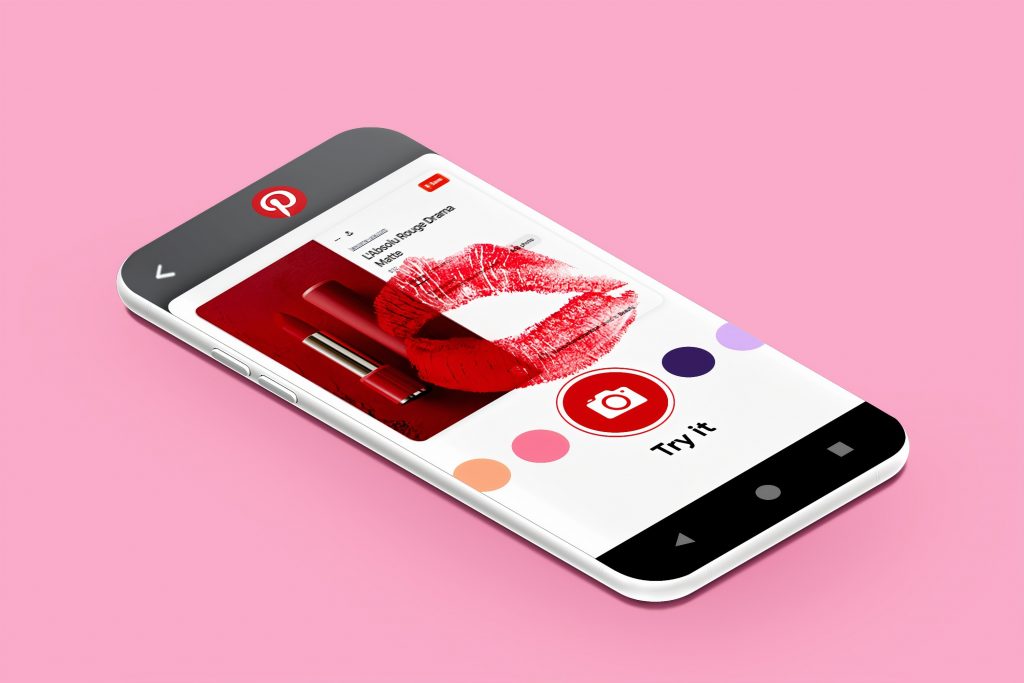
Pinterest Vocabulary
Every place has a local language. Every school has their own lingo. A civilian school will have a different lingo than an army school, even if they have the same board of education. The language you speak in your workspace is highly different from the one you speak at home.
What I am trying to bring to your attention is that, from every institution to every clan and in our case here, each social media platform has their own set of vocabularies.
So, presenting you here, with a list that encompasses all the required terms and definitions of words that you will be needing when you’re on Pinterest.
Pin
It is an image that you upload on your Pinterest page. You can upload a pin in two ways- one, by adding it from another website using the “Pin it” button. Two, from your phone’s or desktop’s gallery to your Pinterest business page.
RePin
Sharing a Pin created by another user on your board of Pins is called RePinning. And the post that you pinned to your page, is you’re RePin.
Promoted Pin
When you promote your post through paid promotions, that post will be called a promoted pin. To show its difference with the non-promoted pins, that pin will appear with a “promoted label” tag attached to it.
Rich Pins
When the customer will want to know more on your posted pin, they will use the function of Rich Pins. Rich Pins will give them all the extra details regarding the Pin, such as, product specifications and prices. They come in the formats- Recipe Pins, product pins, article pins and application (app) pins.
Shop the Look Pins
These were introduced last year itself. These help to make your pins easy to shop. These are like product tags attached to the product itself, represented by three dots under them. When your customer will tap on that it will take them directly to the check-out page.
These pins give you an advantage to have all your similar products compiled under one pin. A maximum of 25 similar pins can be tagged together in one.
Boards
Boards will help you to group similar kind of Pins together. It is more like a digital analog helping you to keep a close track of similar pins on one board. You may have different category of boards for different kind of Pins.
Group Boards
This board is not for you to use singularly, like the previous one. The pins on these boards are a compilation of related Pins and RePins that are posted by different Pinners.
Secret Boards
It is to be used by you and your business members (as invited by you) to compile pins and manage them before publishing it on Pinterest. To make it more “secret-like” and fun, when you’ll create a secret board, you will see a lock symbol right next to the board name, after it’s created.
Protected boards
These are boards run by advertisers for the promoted pins. Visible by one and all across Pinterest but will not be visible on Pinner’s profile pages (like news feed in Facebook). The functions performed on these boards are solely in control of the advertisers.
It is a clickable red colored Pinterest save logo and the function of this button is to help an individual to save their website’s content directly on Pinterest.
Audience Insights
Unlike other social media platforms where you can see your profile’s analytics in the analytics section. In Pinterest, the section of audience insights will enable you to see your page’s growth and audience engagement on your Pins. It will help you to make a good marketing strategy by providing you with insights on- content’s performance, followers and subscriber’s growth and so on and so forth.
Pinterest Lens
Pinterest lens is a tool used to generate search results similar to a Pin. You can do that by clicking on the required Pin.
Pincode
Much like the QR codes we use to make digital payments and track an online order, the orders delivered through Pinterest will have a Pincode attached to them. Scanning them will help you to get more details about that product.
Making a Pinterest Account in 10 Very Simple Steps
If you are not a newbie to Pinterest and you have a personal account, great. In that case, you will have to log out from your personal account and create a new account for business purpose. If you are a new Pinner, you will need to download Pinterest, either through Play store app or open in website, pinterest.com/business/create.
Step 1.
To create a business account, type your email and a password. Then, click on button “create account”.
Step 2.
You will need to fill in your basic details- language, address, brand’s name/ business name, business description and links to other websites (if you have any, would be the one’s that you will want your Pinners to click through).
Step 3.
The more connected your websites and other social media accounts are to your Pinterest page, the wider is your audience reach. Therefore, once you are done with the second step, you will have a box appear in front of you, listing out the other social media platforms. On their right sides, you will see small rectangular red boxes named “claim”. Tap on it for each of the platform you want to link.
Step 4.
If you want to run ads on Pinterest, add your contact details for different advertisers to reach you (when needed). The advertisement reach of Pinterest is higher, with a 4.1% quarter by quarter increase in first half of 2020, than any other social media platform (Source: Sprout Social). According to the statistics of Market watch, Pinterest’s ad revenue reached the US$1 billion-mark last year.
Step 5.
Now you need to edit your business profile page and to do that you need to be on your dashboard. Dashboard is the place where you can do any required changes on your profile. Once your there, click on the icon right beside you’re name. Before you wander off thinking how is your name already present there, that is because Pinterest automatically pulls in your name from the email account in-use. If you want to change it, you can go ahead and do so.
Next, scroll down to your profile’s “about” section. Then upload a display picture with 165.165 pixels and a description of your business (note: don’t forget to mention important keywords that’ll help your page to appear in related searches on the platform).
After completing that, click “done” button next to the edit profile header.
Step 6.
On the same page, on your left-hand side, under the edit profile and account setting, click on “claim”.
In “claim your website box” type the link/URL to your website. This will help you to add links to your Pins, so as to direct pinners automatically to your website.
As for linking of your social media accounts-
Under the previous heading, you will see the option “claim other accounts”. To select the account you want to link, simply click “claim” beside it.
(It is recommended to select all your social media pages so that people can see you and your business activities on other sites too. Doing that, increases the chances of likes, follow ups and shares.)
Step 7
On your Pinterest profile page, click the “+” icon on top of the “create a board” option. When your Pinterest board appears, click on the pencil icon next to it and type in your business description and board name. Then to choose the visibility for your board, tick the small box right next to it if you want to keep it hidden. But if not, leave the box as it is. Then on the bottom right corner, tap on “create” and your done.
Next up is creating your very first Pin (yay!).
Step 8
Visit your dashboard and on the upper right corner, click “+”. Add your Pin title and description (much like a caption). Be careful with adding important keywords and hashtags to your Pin description. Lastly, add any “destination link” that will direct Pinners to the right Pin.
(To double check this step, that is, if the link is working correctly or not, try to click on the link, then and there, so to see if it is directing you to the required Pin)
Now, you have to upload a preferred image to your Pin.
Tips:
- Use Pinterest’s “Pin editor” to edit, filter and crop images.
- Most of your Pinners use Pinterest on their smartphones, therefore, if the ratio of the Pin is higher than 32*32pixels, the image is likely to get cut.
Once you are done, click “publish” at the top right side of the page.
Two very important things to remember when you’re creating pins and publishing them, are-
- Install the “Pinterest Save Button” to send across contents from other websites to your Pinterest board
- To minimize your time consumption by turning your products to pins instantly, use Pinterest Catalog.
Step 9.
Visit your profile page dashboard and click on the icon on top of the profile picture. You will have two sources to upload your image from- “feature a board” and “feature pins”. Select any one and upload.
Pinterest has started using video cover as well. Their inspiration behind implementing this, originated from the support and protests worldwide, on Black Lives Matter.
Step 10.
It is not enough to simply create pins until and unless you can market them. Pinterest tags will help you to do so by widening your advertising reach. It will help you to make a study of reactions, engagements and feedbacks on your Pins and thereby, be able to plan your market strategy accordingly.
For instance, a spirits enthusiasts club, named Flavia, used Pinterest Tags on their Pins to achieve a higher rate of traffic flow and sales conversions unlike ever before. What they did is that they combined their own set of insight tools with Pinterest tags and that friendship, led to an increase in their monthly lead by eight folds. Not only that, the cost per click for tagged pins reduced by about 60% that increased the traffic flow to their page, by five times.
Multitasking Pinterest using Hootsuite
Hootsuite was created on 2008 by Ryan Holmes. One of the most beloved feature of Hootsuite is that it makes you capable to post contents across all your social media platforms, simultaneously. It is termed as a social media management tool that also helps to keep a sound track of your performance and account analytics of all your social media profiles. Therefore, using Hootsuite will let you manage your social media accounts very cohesively.
Now, how to use it?
- Create pins and schedule them for publishing.
- Post in multiple accounts at the same time.
- Hootsuite’s collaboration tool helps you to maintain constant approval of your team members instantly, who are included in managing your pin/s.
- Checking multiple marketing platform results at the same time.
Ways to Make a Successful Business through Pinterest
How will you captivate your audience’s mind with your content? What goes in a “captivating content”?
Pinterest is conceptualized more around pictures or should I say “visuals”. Statistically speaking, 85% of pinners show more interest on visuals than on texts (Source: Hootsuite).
Having said that, any kind of content should be fulfilling from all sides, such as, good theme, visual appeal and catchy, whether it is an image content or text-based. It must be created in such a way, which will initiate curiosity in the user, even if they do not identify themselves with your business, in the first place.
Size of the Pin Image
Most users use Pinterest on their mobile phones, figuratively about 80%-85% (Source: Sprout Social).
You have the freedom to make Pins of any ratio but, since most of your Pinners are on mobile phones, therefore a Pin made in the ratio of 2:3 is most suitable.
Description with Keywords
By now, you are already aware of the importance of including keywords in your descriptions whether it is your Pinterest profile or Pins. So, what else goes into a good description?
A good description will be:
- Informative
- Short
- Easy to understand
- Insightful
- Urges readers to know more
- Subtly inform more-to-know
It should instigate your audience’s to “know more”. Only then, will they be more encouraged to participate in your business.
Overlay texts
Texts are not just for use in writing captions and headings. They will prove to be extremely fruitful if you add them in your Pins, i.e., in the image or in the video. The process is called text overlaying.
It speaks volumes about the picture and tells a lot more of how effectively you are trying to market your business.
Brand Logo
Having a unique image to your business is as important as having an outstanding brand name. This helps people to identify with your business and recognize you.
Be a storyteller Not a salesperson
Not everyone coming across your account will be your customer. You got to make it doubly sure that whoever it is making a visit to your Pinterest page, ends up taking (if not all) any of the following actions on it:
- Follow you
- Like a Pin/s
- Share on Pinner’s Board
Allow me to cite an inspiring example.
This is the story of Whole Foods, a food and food recipes brand which is one of the very first brands to use Pinterest for business marketing and making their journey to the top through visually alluring images. It became a Pinner on 2011 and used the site to encourage value promotions and identity establishment. One of its best strategy was that, it put enormous efforts in RePinning on its related subjects, like, sustainable development, DIY products and various monthly festivals, besides its own products and services.
They picked up on the lifestyle of people around them. While focusing on making its own identity, it also made sure to keep a track of other related subjects through RePins, Board Pins and Pin promotions.
1. Be Consistent
Being consistent is important and it is wise to Pin every single day.
- Know when to post, that is the “timing”. It is good to post when a majority of your Pinners are online because chances of those Pins to reach everyone will be higher.
- If you lack in scheduling, I recommend you to use Hootsuite (discussed earlier) that’ll allow you to collect one or more Pins together and schedule them for uploading.
2. Seasonal and Occasion’s Posts
Pins that are timely scheduled, for uploading on holiday months, are likely to pick up high sales and traffic. Therefore, it is advised that you schedule your Pin 30-45 days prior to the holiday dates.
3. Maximizing use of Boards
You can use the boards to have collaborations with other businesses, Pinners, for RePins, contests and giveaways, personal use and for joined use with other team members.
- Boards will help you to combine similar Pins together in one space. You may make as many as desired, depending on the different categories of your content.
- Group boards can be used for your clients and Pinners to share their Pins.
- To make the space more interactive and fun, reactions as feedbacks have been added to Boards, last year.
- They also help to monetize your business by making sure that you can arrange Pins according to the kind of traffic they are driving in.
4. SEO marketing. Here’s how?
Using right keywords and hashtags will place your Pins among the top ones in Pinterest. Thus, widening your reach to more and more people.
Your keywords and hashtags must have the following features:
- Inspiring
- Related to upcoming occasions on holiday months
- Trends
- Life updates on everyday life around you
- Descriptive and specific to-the-point. For instance, Pinners with specific needs search specific keywords and hashtags.
- Use in boards, your page and everywhere as fitting.
At some point in your business, you will be investing in, to promote your page and Pins; it is advised that you invest a portion of your budget, substantially on popular keywords. Doing so, will help you to reach out to the masses extensively.
5. Actionable content strategy
An actionable content strategy is implementing an approach that starts from basic and reaches up to your aim.
On-your-face purchase sales’ do not work in Pinterest and therefore, it is important to make your pinners aware about your business and how is it benefitting to them.
If you can hold, even a little bit of their interest here, you will find yourself at a position where you can affect their final decision.
Here, you are halfway through, what we call “the marketing funnel”-
Awareness à Interest à Decision (you have reached here) à Action (higher ROI, conversions, sales and revenue generation, engagements, all that constitutes to a great business ranking.)
It is essential for you to interact with them as soon as they show any kind of an interest in your page. Therefore, be interactive, communicative and take an active part in understanding your audience’s feedbacks.
6. How to target Pinners with Ads
Marketing through ads will help advertisers to reach the audience, who are taking an active interest on topics similar to yours. It will help your advertisers to enhance your marketing with the right knowledge of targeted audience. They will also be able to analyze the statistics of different actions taken by Pinners on your Ads.
Audience, is an easy way to find Pinners, similar to those you are actively engaged with.
To achieve that, all you need to do is choose and select the preferred section of your audience and leave the rest on Pinterest. Once you’re done, Pinterest will automatically find and curate you a list of like-minded Pinners.
7. Easy shopping experience
Tagging “shop the look” to your pins will allow the Pinners to easily scroll through similar Pins. If they happen to like a product and wish to shop it, all they will have to do is, tap “shop the look”. Doing so will take them directly to the retailers check out page.
Last year, Pinterest added a “shop tab” that is likely to (because it is still on the roll) help customers to purchase directly from your business page.
It eventually comes down to how you can make the best use of Pinterest. There are huge number of options but you have to understand, through a prior study, about what will be the most benefitting to you and how will you put them to use. The article is a one-stop guide to all you will need to know on business marketing in Pinterest.
All the best!
AUTHORS BIO

Aditya is the founder of Digital Polo a unique design company that provides unlimited design work for a simple, affordable fee. He also heads a full-service digital agency called Nico Digital.





