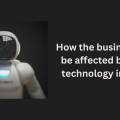Nowadays, the ability for making text embedded within images and scanned documents accessible and editable is a game-changer. This is where a right jpg to text converter can significantly enhance accessibility, no matter at all where text is embedded. In this informational blog-section, we are listing top and easy to navigate image to text conversion tools that use OCR (Optical Character Recognition) technology to make text packed within images editable and accessible. Keep reading!

1. Google Cloud Vision OCR: Leveraging the Cloud for Accessibility
Google Cloud Vision OCR comes with the upside of cloud-computing – this tool offers a seamless and powerful solution for converting jpg images to editable text. Now, it’s time to discussing some key features that step it apart:
- Provides cloud-based processing to make quick and accurate jpg to text conversion.
- Multilingual support for a wide range of texts.
- Easily integrated with other Google Cloud services for seamless workflow.
- Precise results in text extraction from images.
2. Tesseract OCR: Open-Source Brilliance for Image Text Extraction
It is revealed as the open-source utility that empowers users for making text in images editable. The upside is that Tesseract OCR is capable of handling various image types for the ease of compatibility.
- Highly comparable with multiple platforms such as Windows, macOS, and Linux.
- Consistent improvement and updates through the open-source community
- Support for different languages as well as fonts.
- Loaded with several customizable options for advanced users.
3. ABBYY FineReader: Advanced OCR Technology for Precision
This platform uses advanced OCR technology to ensure precision in transforming images into editable text. It is loaded with some specific features that set it apart from other conversion sources:
- Advanced OCR algorithms that entirely ensure accurate text recognition.
- Comes with layout retention, functions to preserve the original formatting of the text.
- Multiple export (output) formats such as editable documents and searchable PDFs
- Batch files conversion for managing large image sets
4. Smallpdf: Simplifying Accessibility with an Online Approach
Smallpdf is an easy to navigate online source that is loaded with free jpg to text converter for extraction of text. Its convenience and simplicity makes it a perfect choice for people seeking a straight-forward solution.
- Provides you with an online accessibility – no software installation required.
- Simple drag-and-drop functionality to make instant uploads.
- Efficiently integrated with cloud storage services.
- Multi-lingual support for diverse user needs.
5. OnlineOCR: Converting Images to Editable Text Anywhere, Anytime
OnlineOCR is a web-based tool that allows users to convert images into editable text without any software or plug-in installation. Indicated as a perfect solution for on-the-go accessibility enhancement.
- Web-based utility for universal accessibility.
- Supports different image types
- Instant processing times for on-the-go image to text conversion needs.
- Ease of use as loaded with a straightforward interface.
6. Cardscanner:Images & Scanned PDF Solutions with OCR Capabilities
This full-fledged and easy to navigate OCR (Optical Character Recognition) source lets you make text extraction from images and scanned PDFs online. You simply need to visit cardscanner.co right now and get an online image to text converter. This tool lets you make quick and accurate text-based extraction without any huge manual intervention.
- Comprehensive OCR tools for accurate text recognition
- Batch processing enabled
- Multiple OCR languages
- Different file formats including “jpg, jpeg, png, gif, webp, heic, pdf, etc”
- API Integration
7. Microsoft OneNote: Utilizing Familiar Tools for Accessibility
Microsoft OneNote is referred to as a widely used note-taking app, it can be also utilized as a full-fledged jpg to text converter. It lets you process efficient text recognition for your digital workflow and enhance accessibility.
- Easy to navigate Microsoft Office office for seamless workflow.
- Several editing and annotation options available within the application.
- Loaded with collaboration features for team projects.
- Availability across multiple devices seamless conversions.
8. Soda PDF: Multifunctional PDF Solutions with OCR Capabilities
Start exploring how SOda PDF offers a combo of PDF functionality with OCR capabilities – it is indicated as a multifunctional solution to make text in images editable. Keep reading to know its additional and considerable features:
- Packed with comprehensive PDF editing tools plus OCR functionality.
- Batch processing enabled for efficient handling of stack of images.
- Offers secure as well as customizable document sharing options.
- Allow integration with cloud storage services.
9. FreeOCR: Breaking Barriers with Cost-Free Accessibility
As the name depicted, it is a cost-free solution to make text in images editable. It is loaded with certain features, an easy to navigate interface that makes it an accessible option for a wide range of users.
- Cost-free access to only basic OCR processing.
- Support for common image types.
- Simple and intuitive UI for instant text based recognition.
- For post-conversion adjustments, it is loaded with basic editing tools .
10. Adobe Acrobat Pro DC: Professional-grade Accessibility Enhancement
Adobe Acrobat DC is revealed as the professional-grade source, which comes with advanced capabilities in converting images into editable text. It is highly integrated with the Adobe ecosystem and always recommended in professional settings.
- Industry-standard features to make instant PDF editing.
- For seamless collaboration, it offers integration with Adobe Document Cloud
- For document protection, users can get advanced security options.
- Packed with extensive support for several languages and fonts.
Conclusion: Empowering Accessibility through JPG to Text Conversion
Summarize the key-roles that are already mentioned above, emphasizing how these top-notch converters assist you to boost accessibility making text embedded in images editable. Encourage readers to explore the tools based on their particular requirements, they all work to enhance their digital experience and workflow.