The PNG to PDF conversion is necessary for managing data integrity and compatibility. Business documents may be opened on different platforms and you can preserve the quality of images by converting PNG to PDF format. When you change PNG to PDF format then you ensure the integrity of documents.
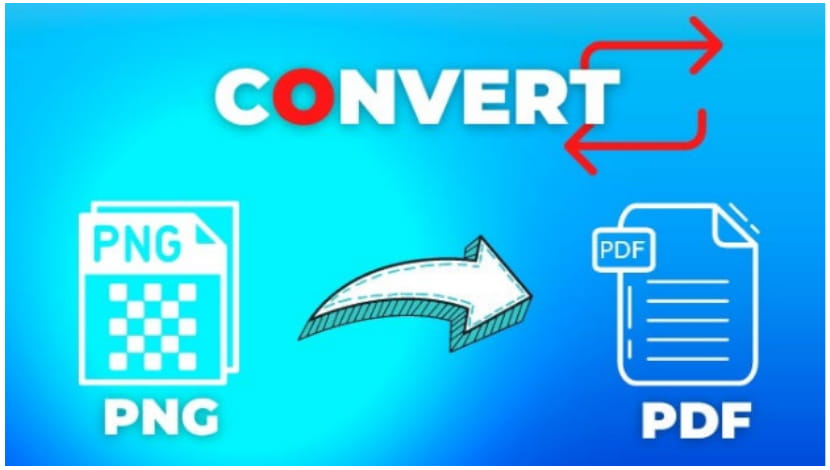
A business may lose the layout and format of documents when using other file formats. PDF files are easy to share on different networks, and they are compatible with every platform. A business may use an operating system like UNIX, LINUX, or Macintosh. The PDF ensures your documents don’t lose image format and layout when opened on different OS.
Preservation of Quality
You can preserve image quality by sharing PDF files as PNG documents usually layout and formatting. Images do lose their resolution each time these are shared and saved to a machine. Most of the image forma are lossy and they are going to lose a part of the image file, each time you are going to save them.
PNG, JPG, and Bitmap images are lossy and are losing a part of the images. On the other hand, PDF images are permanent, you are not going to lose image quality after several saving commands.
? Convert PNG to PDF format and ensure image quality and preserve their resolution
Security of Business Documents
The major benefit of PDF files is that they can be protected by passwords. PNG has no such types of securities. Businesses do need a maximum level of security as companies don’t want to share their secrets with anyone.

You need to turn PNG into PDF for inserting a password to the files. The other thing is encryption in files, if you want to hide a part of the image, then PDF files are best for your business documents. PDF files are recommended for the secure sharing of data on the Internet as they can preserve a maximum level of security.
? PDF files are password protected and can be encrypted when needed by a business.
? PDF ensures the maximum level of security of business documents and images as nobody can access data without permission.
Add Annotation
You can add annotations and comments in the PDF file and make it easy to understand for everyone. The other thing PDF files are shared quickly without any difficulty. You can send business proposals, contracts, and other important documents to clients, partners, and colleagues in PDF file format. Convert PNG into PDF and share data quickly without any delays.
? PDF files allow users to insert annotations and comments making them best for understanding documents easily.
| Benefits | Description |
| Preserves Image Quality | PDFs preserve high-quality images and ensure their resolution during data sharing |
| Multiple Images in One | You can combine multiple images in one PDF file, which is impossible in another image format. |
| Compatibility | PDFs ensure the maximum level of compatibility of images on different platforms. |
| Compression Options | PDF offers compression of images and it reduces image sizes considerably |
| Security | PDF files are password protected and you can encrypt them for security purposes. |
| Text Extraction | PDFs assist in extracting text from images, making them excellent for text extraction from images |
| Printing Compatibility | PDFs are printable documents as they can preserve image format and layout while taking printouts. |
Conclusion
You need to change PNG to PDF to ensure easy sharing of business documents. You can add comments and annotations in PDF files to make files understandable. The other thing that is necessary for business documents is security. It is only in PDF format providing users password protection while sharing business data on the internet.






