In this modern digital time, businesses rely heavily on various types of documents to communicate. One common challenge faced by many organizations is converting images such as JPGs, into more versatile and secure formats like PDFs. Reading this article will help you learn how this simple process can enhance business efficiency and the benefits of using an image to PDF converter.
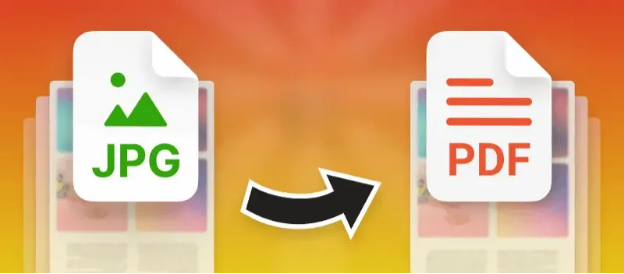
Why Use JPGs?
JPG (short for JPEG) is a common image format. It’s great for storing photos and pictures because it compresses the file size and makes them easier to share and store. However, JPGs have limitations when it comes to documents.
? Lossy Compression: JPG compression reduces file size, but it also reduces image quality slightly. This might not be noticeable in photos, but for text-based documents, it can make the text blurry and hard to read.
? Limited Formatting: JPGs don’t keep the formatting like fonts, layouts, or tables. This can make them look disorganized and unprofessional in a business setting.
Why Use PDFs?
PDF (Portable Document Format) is another popular file format, but it’s specifically designed for documents. Here’s what makes PDFs a better choice for business documents:
? Universal Compatibility: PDFs can be opened on almost any device with any operating system. This ensures everyone can access your documents without needing special programs.
? Preserve Formatting: PDFs maintain the original layout and formatting of your document, including fonts, tables, and images. This makes them look professional and polished.
? Searchable Text: Unlike JPGs, PDFs can have searchable text. This allows you to easily find specific information within the document using a simple search function.
? Security Features: PDFs can have password protections and encryption to stop unauthorized access. This is crucial for confidential business documents.
How JPG to PDF Conversion Benefits Your Business
Now that we understand the strengths and weaknesses of JPG’s and PDF’s. Let’s see how converting photos to PDFs can smooth your business document management:
? Improved Organization: Imagine you have a bunch of paper receipts or contracts that you’ve scanned or taken pictures of with your phone. Converting them to PDFs lets you group them into a single, organized file. This makes it easier to find the documents you need later.
? Professional Presentation: When you send proposals, quotes, or reports to clients, you want them to look professional. Converting images within these documents to PDF ensures a clean and consistent format that reflects well on your business.
? Easier Sharing: Sharing a single PDF file is much simpler than sending multiple JPGs. PDFs are also smaller in size compared to uncompressed image files which makes them easier to send via email or upload to cloud storage.
? Enhanced Searchability: If your JPG documents contain text, converting them to PDF allows you to search for keywords within the document. This saves you time from manually flipping through pages to find specific information.
? Better Archiving: When it comes to long-term storage, PDFs are a more reliable option. JPGs can degrade over time, especially with repeated compression. PDFs, on the other hand, preserve the document exactly as it was created.
Common JPG to PDF Conversion Scenarios
Here are some everyday situations where JPG to PDF conversion can be a lifesaver for your business:
? Scanned Documents: Many businesses use scanners to convert paper documents into digital format. These scans are often saved as JPGs. Converting them to PDFs ensures better organization and searchability.
? Photographed Contracts: Sometimes, people take pictures of important contracts after they’ve been signed to keep them safe. Converting these image files (JPGs) into PDFs helps keep the documents safe and organized which makes them easier to store for later use.
? Product Catalogs: If your business uses product photos in a catalog, converting them to PDF creates a professional and shareable document. You can even combine photos with product descriptions in the same PDF.
? Website Screenshots: For reference purposes, you might need to save screenshots of web pages containing important information. So converting these JPG screenshots into PDF files makes them simpler to organize and add notes or comments to.
Easy JPG to PDF Conversion Tools
Converting JPG files to PDF is a simple process that can be done using various online tools or software. Here are some options to consider:
? Online Image to PDF Converters: Many free online conversion tools like Jpgtopdf.live allow you to upload your JPGs and download the converted PDF.
? Desktop Software: Dedicated PDF creation software offers more features and control over the conversion process. You can edit layouts, add watermarks, and combine multiple JPGs into a single PDF.
? Built-in Tools: Some operating systems and productivity suites have built-in features for converting JPGs to PDFs. Explore the options available in your existing software to see if it can handle your conversion needs.
Summarizing Up
To sum up, the conversion of JPG files to PDF format offers multiple benefits for businesses. It includes simplified document organization, increased security measures, and better teamwork. By using JPG to PDF conversion, businesses can make their workflows smoother, boost productivity, and keep their important documents safe and accessible. This image to PDF converter can make a big difference in today’s modern digital era.
