One of the best things to happen to mankind is the development of CAD software.CAD makes designing and building objects. Computer-aided design (CAD) tools provide designers and engineers with several benefits. They enable accurate and effective 2D and 3D model generation, minimizing manual errors and accelerating design. Design flexibility is increased by CAD’s simple change and iteration capabilities. File sharing and version control help team members collaborate better. Additionally, CAD technologies offer simulations and analysis, which optimize designs before physical prototyping. Ultimately, CAD improves accuracy, inventiveness, and productivity, making it a crucial tool in numerous sectors.
Which are the best CAD tools?
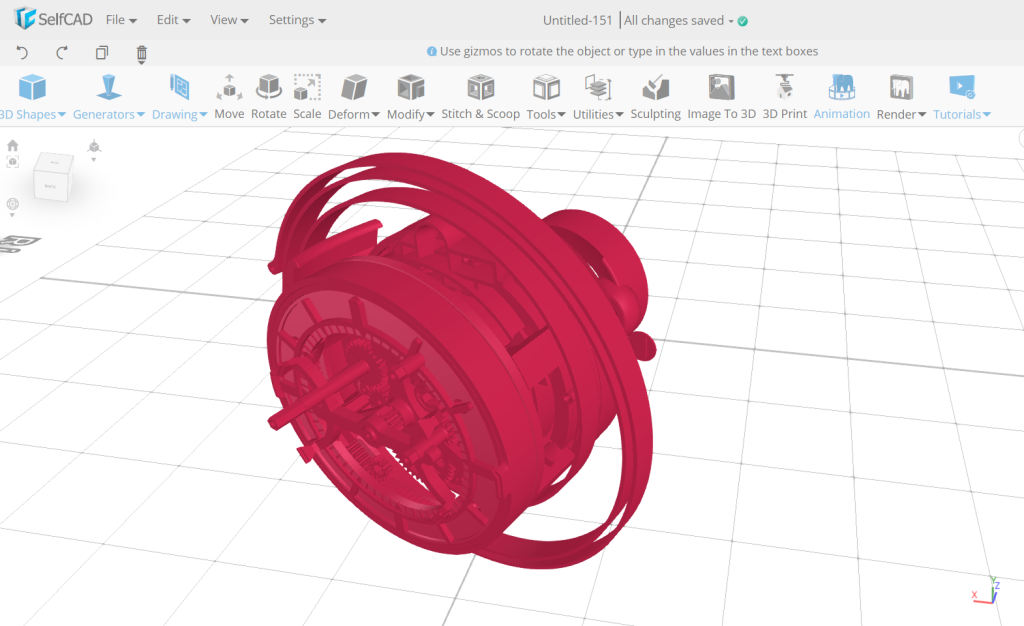
SelfCAD is the CAD tool that comes in the first position as it is one the easy to use and powerful 3D modeling software designed for both beginners and professionals. The interface is very simple and the tools are well arranged in such a way that it is easier to locate each for a particular purpose. It is the only software that combines 3D modeling, 3D sculpting, rendering, animation, and even 3D printing tools all under a single program. Some of the tools of the software include the freehand drawing and sketching, image to 3D, easy to use selection tools, and it comes with many 3D shapes that one can modify to create the intended design. You can also import 3D models and modify them in SelfCAD, as shown below.
After creating your 3D models, you can also prepare them for 3D printing using the in-built online slicer of the software. The video below shows how to slice STL files in SelfCAD.
SelfCAD also comes with many learning resources like the interactive tutorial, SelfCAD academy, and many step by step YouTube videos.
Pros:
- Easy-to-use, intuitive, yet powerful tools
- Used by professionals
- Interactive tutorials
- Cloud access and downloadable versions
- Relaxed licensing options
Cons:
- Relatively new application
Developed by Autodesk, AutoCAD is a leading CAD program that excels in both 2D and 3D design. AutoCAD helps designers and engineers quickly produce intricate and accurate 3D models thanks to its user-friendly interface and extensive capabilities. With the help of its powerful 3D modeling capabilities, like solid modeling and surface modeling, complex geometries with the right properties may be created for 3D printing applications. AutoCAD is ideally suited for smooth integration with 3D printing workflows because of its versatility in exporting files, including STL (Standard Tessellation Language). AutoCAD is a leading alternative for additive manufacturing projects due to its adaptability, widespread industry adoption, and interoperability with 3D printing technology.
Pros
- Powerful 2D and 3D design ability for complicated and precise models.
- Productivity is increased with a user-friendly interface and a wide range of tools.
- Support for various file formats, such as STL, allows easy 3D printing integration.
- Widely used in industries, providing a sizable network for resources and support.
Cons
- Its comprehensive features have a steep learning curve that takes time to master.
- Exorbitant ownership costs, including subscription-based licensing and other add-ons.
- Strict system requirements strain older hardware resources.
- Fewer alternatives for collaboration than cloud-based CAD systems.
SolidWorks is a well-known CAD program created by Dassault Systèmes designed primarily for 3D modeling. Its powerful and user-friendly features let designers and engineers easily generate complex 3D models, which is where its strength lies. With the help of the software’s extensive feature set, which includes sophisticated drawing, surface modeling, and assembly capabilities, elaborate designs for numerous sectors can be created. SolidWorks’ parametric modeling technique sped up the iterative process, making it simple to manage design changes. SolidWorks supports the validation and optimization of designs for manufacturing with its integrated simulation and visualization capabilities. It is favored for various applications due to its emphasis on 3D modeling and design adaptability.
Pros
- Powerful 3D modeling ability for intricate and accurate designs.
- The intuitive interface and user-friendly tools improve productivity and ease of use.
- Features enabling extensive simulation and visualization for design optimization.
- Saving time and effort, parametric modeling enables quick design modifications and iterations.
Cons
- Price: expensive software with pricing structures that some users may find unreasonable.
- Learning curve: Steeper learning curve, particularly for novices switching from 2D to 3D design.
- Resource intensive: Due to its resource-intensive nature, performance concerns on less capable computers.
- Limited Compatibility: limited file format compatibility could make working with people who use different CAD applications difficult.
PTC’s Creo, originally Pro/ENGINEER, is a potent CAD program known for its rich 3D modeling features. Its key strength is its wide range of powerful tools for producing elaborate and sophisticated designs for numerous industries. Creo’s parametric modeling technique makes it possible to modify designs without affecting the final output, increasing productivity and design iteration. The software’s powerful surface modeling capabilities make it well-suited for product development and industrial design. Creo offers design validation and manufacturing process optimization with integrated simulation and analysis tools. Creo has established itself as a leading option for all-inclusive 3D design solutions because of its focus on 3D modeling and engineering expertise.
Pros
- Modeling Capabilities: Strong 3D modeling ability for sophisticated and complicated designs.
- Parametric modeling: Iterative processes and efficient design revisions are made possible through parametric modeling.
- Surface modeling features: Advanced surface modeling features are perfect for product development and industrial design.
- Integrated simulation: Tools for integrated simulation and analysis validate and improve designs.
Cons
- A steep learning curve that requires work and patience to master the software.
- It is more expensive than other CAD tools, making it less cost-effective.
- Limited compatibility with specific file formats could affect working with people who use different CAD applications.
- Requires more powerful hardware for optimum performance because it uses many resources.
Autodesk developed Fusion 360, a flexible CAD program that runs on the cloud. Compared to other CAD tools, offering features that make it stand out. The most advantageous feature of Fusion 360 is its extensive 3D modeling capabilities, which let designers and engineers produce detailed and sophisticated designs. Its parametric modeling approach makes The iterative method simple and effective, enabling straightforward design revisions. Due to the software’s use of the cloud, team members may collaborate regardless of where they are physically located, which boosts productivity. Fusion 360 incorporates CAM (computer-aided manufacturing) and simulation capabilities, offering a package for product development from design to manufacture.
Pros:
- Comprehensive 3D modeling skills for complicated and detailed designs.
- Design adjustments and iterative processes are made possible through parametric modeling.
- Collaboration amongst team members is made simple via a cloud-based platform.
- Integrating CAM and simulation tools provides an all-inclusive approach to product development.
Cons:
- For individuals with spotty or inconsistent internet connectivity, relying on the internet can be a constraint.
- Some sophisticated features can call for further add-ons, raising the price.
- Software upgrades regularly could bring about new faults or compatibility problems.
- For beginners, the learning curve for some complicated capabilities may be high.
SketchUp’s popular CAD program is a great option for architectural and interior design projects because of its user-friendly interface and emphasis on 3D modeling. Its most significant asset is its user-friendly tools, which enable users to generate and visualize 3D models easily. Push-pull capability in SketchUp makes manipulating and extruding shapes easier, speeding up the design process. Despite not being as powerful as some other CAD tools, SketchUp is nevertheless accessible to novices and hobbyists due to its simplicity. Additionally, it has a big library of pre-built models and a vibrant community, offering users interested in 3D modeling invaluable tools and support.
Pros
- Beginners and non-professional users can utilize it thanks to its intuitive and user-friendly interface.
- Especially appropriate for projects in architecture and interior design, emphasize 3D modeling.
- Simplifying the generation and manipulation of 3D shapes is push-pull functionality.
- A sizable collection of pre-built models as well as a supportive community.
Cons
- Limited capabilities compared to more capable CAD software might not be able to handle complex designs or the demands of skilled users.
- Less attention on accuracy and parametric modeling, which could result in errors in complex designs.
- It could be necessary to use additional plugins or workarounds when exporting to specific file formats.
- limited compatibility with simulations and workflows geared toward engineering.
An easy-to-use web-based CAD application, TinkerCAD is primarily geared toward new users and educational contexts. Its strength comes in its straightforward interface, which even those with no CAD experience can utilize to generate 3D models with ease. TinkerCAD’s 3D modeling capabilities concentrate on simple shapes and straightforward manipulation, making it appropriate for rapid prototyping and concept development. While lacking in complex CAD software’s feature set, TinkerCAD provides the fundamental tools needed to scale, rotate, and combine forms to create simple 3D designs. It is a popular option for beginner CAD projects and instructional purposes because of the ease of access it provides from any device with an internet connection because of its cloud-based nature.
Pros
- An easy and user-friendly design is perfect for learning and for novices.
- Easily accessible through browser because of its web-based nature.
- Basic 3D modeling capability for quick prototyping and conception.
- Suitable for easy tasks and learning the basics of CAD.
Cons
- Limited functionality in comparison to more complex CAD software, restricting its use to simple designs.
- Unsuitable for delicate or difficult 3D modeling work.
- Lack of parametric modeling and modern tools reduces design flexibility and precision.
- Limited offline accessibility; functioning requires an internet connection.
To Summarize
CAD tools are essential for design and engineering across a wide range of sectors. AutoCAD stands out as a flexible and well-liked program that provides effective 2D and 3D design capabilities, making it perfect for tasks in engineering and architecture. SelfCAD is a more versatile option with powerful tools, cloud access and interactive lessons. SolidWorks is a popular choice for mechanical and product design applications because of its superior 3D modeling and simulation capabilities. The cloud-based Fusion 360 platform promotes collaboration and incorporates CAM and simulation to offer a comprehensive approach to product creation. With its sophisticated surface modeling and parametric approach, Creo dazzles in meeting a range of industrial design applications. TinkerCAD provides as an easy starting point for beginners and instructors interested in learning the fundamentals of 3D modeling, while SketchUp is a well-liked option for architectural visualization due to its simplicity and 3D concentration.






