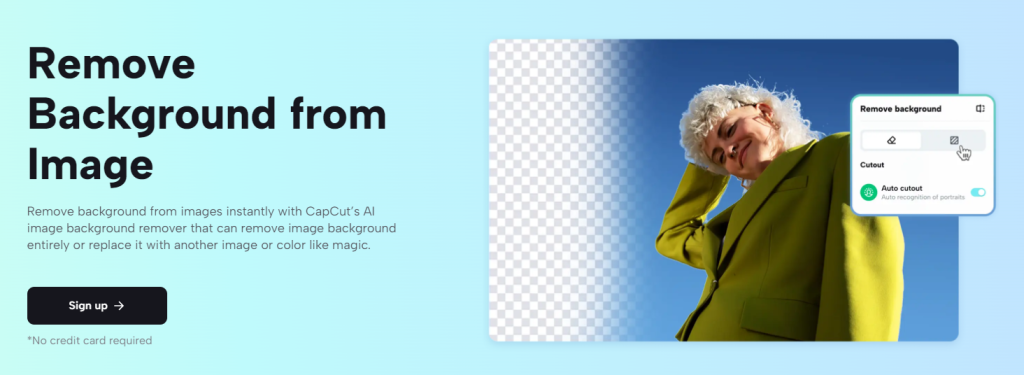
In the mesmerizing realm of digital creation, where pixels dance to the tune of creativity, CapCut emerges as a sorcerer wielding a magical wand – the Image Background Remover. Imagine a world where the mundane background of your photos disappears with a swish and a flick, leaving you with a canvas of endless possibilities. CapCut’s Image Background Remover, along with an online photo editor, isn’t just a tool; it’s the enchanting gateway to a universe where your imagination takes center stage. Here, the mundane becomes extraordinary, and every click is a spell, transforming pixels into poetry and ordinary images into captivating visual tales.
The Necessity of Background Removal
In the intricate tapestry of visual storytelling, the necessity of background removal emerges as a transformative force. This digital wizardry isn’t merely about erasing backgrounds; it’s about sculpting a narrative with precision and finesse. In the professional arena, it becomes a vital brushstroke, enhancing the canvas of professionalism and elevating brand aesthetics. Creatively, it liberates artists from the constraints of reality, allowing them to reimagine scenes, transport subjects to new realms, and craft visually stunning compositions. Background removal eradicates distractions, ensuring the spotlight remains steadfast on the intended subject, fostering a seamless and immersive visual experience. Picture this: a breathtaking shot marred by an unwanted presence, a distracting background that steals the spotlight from your subject, or a desire to transport yourself to a different setting. Herein lies the magic of background removal.
- Polishing Professionalism
In the corporate landscape, first impressions matter. Whether it’s crafting a captivating LinkedIn profile picture or designing a logo for your brand, removing the background lends an air of professionalism. Clean, crisp visuals create trust and convey a sense of attention to detail.
- Creative Freedom
The canvas of creativity knows no bounds when background removal is at your fingertips. Want to superimpose yourself on a tropical beach for a virtual vacation photo? CapCut’s Image Background Remover makes it possible. Unleash your artistic spirit without the constraints of reality.
- Eradicating Distractions
Ever captured a perfect moment only to have it spoiled by an unwanted element in the background? Whether it’s a photo-bombing friend or an intrusive object, background removal ensures that your focus remains on the star of the show – your subject.
CapCut’s Image Background Remover: A Symphony of Features
- Precision with Edge Detection
CapCut employs high-tech edge detection techniques, creating a symphony between man and machine. Unwanted details are delicately carved out, ensuring a clean and seamless removal of the background. The result is nothing short of photographic poetry.
- Chroma Key Adventures
Step into the realm of captivating visuals with CapCut’s chroma key feature. Not only can you remove the background, but you can also replace it with another image or even a different color. Transform into a character, stand at the foot of the Eiffel Tower, or float in the cosmos – the possibilities are as boundless as your imagination. With CapCut’s Image Background Remover, coupled with its intuitive sticker maker tool, users can seamlessly integrate expressive elements, enhancing the enchantment of their visual narratives.
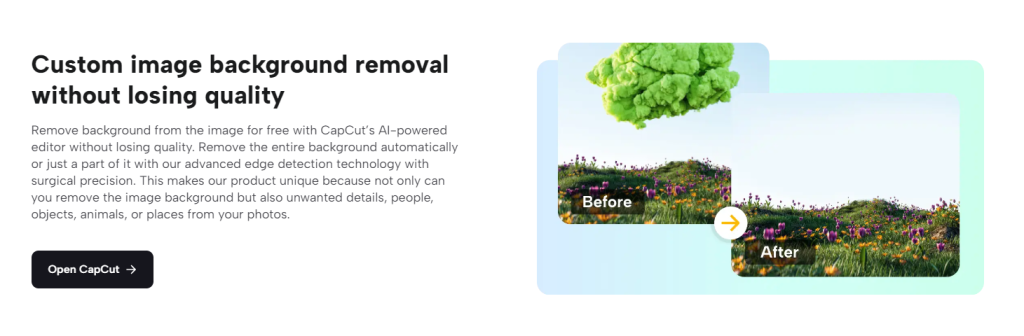
- AI-Powered Brilliance
CapCut’s Image Background Remover is driven by the brilliance of artificial intelligence. The marriage of human creativity and AI prowess elevates content creation to unparalleled heights. Watch as your visions come to life with the assistance of cutting-edge technology.
A Journey through CapCut’s Image Background Remover
- Exploring Usability
CapCut beckons you to remove backgrounds from images online, inviting you to create stunning, confidence-inspiring logos and trademarks. Whether you seek inspiration from ready-to-use templates or embark on a new creation, the canvas is yours to command.
- The Photobomber’s Bane
Have a friend who decided to photobomb your picture-perfect moment? Fear not. CapCut’s high-precision edge detection is your ally in banishing the unwanted from your visual narratives. Bid farewell to intruders and reclaim the spotlight for your intended subjects.
Unveiling the Magic: A Step-by-Step Guide
- Step 1: Upload the Image
Log into the CapCut website, enter your creative sanctum, and launch your workspace. As you create a new image, customize the canvas size or choose from the recommended options. A world of possibilities awaits as you drag and drop your image file or click to browse from your device, Google Drive, or Dropbox.
- Step 2: Background Begone
Select the subject, summon the dropdown menu, and behold the options – ‘Adjust,’ ‘Filters,’ ‘Cutout,’ and ‘Opacity.’ Your wand, in the form of the ‘Cutout’ feature, awaits your command. As you manipulate the slider, witness the background vanish into the digital ether, granting you the freedom to replace it with your desired backdrop.
- Step 3: Exporting Enchantment
With your masterpiece complete, click ‘Export’ to customize the file name, format, and resolution. Your creation is now at your disposal, ready to be shared, admired, or further embellished. In the realm of CapCut’s Image Background Remover, simplicity, and enchantment go hand in hand.
Conclusion: Where Imagination Takes Flight
CapCut’s Image Background Remover isn’t just a tool; it’s a passport to realms where imagination takes flight. In a world where pixels paint the canvas of creativity, this magical wand empowers you to redefine reality. From eradicating distractions to embracing a world of limitless possibilities, background removal isn’t just a necessity; it’s the gateway to a digital utopia where every click is a stroke of enchantment. So, wield the wand, let your creativity soar, and watch as CapCut transforms your visual dreams into reality.






