In our time, businesses rely on digital communication. Data management is necessary for effective business communication. The business data does contain images for data appeal. The common issue businesses face is the compatibility of images across different platforms.
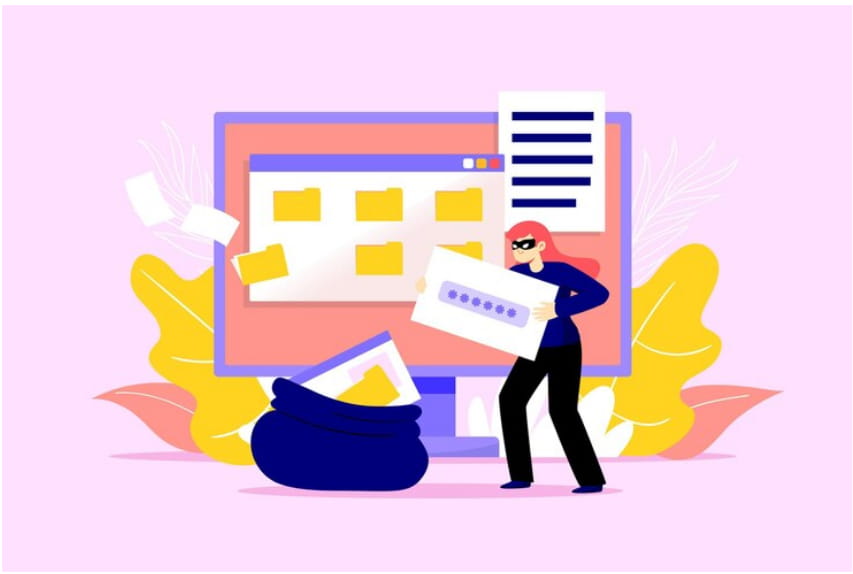
The WebP to PNG conversion ensures the compatibility of business documents across networks. This would assist in data consistency across different machines and devices.
For better website image consistency, it is necessary to use a format that retains image resolution and format. If your website contains images that are not consistent across different browsers, then it may increase the downloading speed of the website on different browsers.
This can increase the switch over time from your webpage. The other thing you can lose the volume of organic traffic on your webpage due to the slower downloading speed of images. Images are one of the key elements for attracting consumers.
PNG is a widely supported image format and has better acceptability compared to WebP. The other thing is the image quality and resolution are consistent in the PNG format. The WebP is an Image format developed by Google for their users. Other browsers may lose image integrity in the WebP format.
The Compatibility of Images:
WebP has superior compression quality compared to JPEG and PNG. However, its compatibility is an issue due to limited support by some software and platforms. The limited accessibility of image format is a real-time threat to a business. In this case, turn WebP into PNG for wider adoption of business documents. The compatibility of the images is well preserved compared to the WebP.
Ensure Transparency of Images:
A business can ensure image transparency by changing WebP to PNG. This assists in maintaining image quality and background transparency. PNG ensures almost universal compatibility compared to WebP. Sometimes, you need a transparent background of images for presentations. PNG supports transparent backgrounds of images on different platforms. This ensures the clarity of images and makes them more viable across different platforms.
| Issue | Solution |
| Limited Support | The WebP to PNG conversion resolves the issue of limited support for an image format like WebP. |
| Image Quality | Preserve the image quality and resolution with the WebP to PNG conversion. |
| Transparency Support | PNG file formats support the transparent image background and better picture quality. |
| File Size | PNG ensures a better balance between image size and quality for webpage optimization. |
Wider Support For PNG:
The PNG format enjoys better support across platforms. The reason for that is an older image format compared to WebP. Major web browsers do support PNG file format compared to WebP. Necessary to convert web picture to PNG for better adaptability of images. You can share these images on different platforms and devices.
Preservation of Quality:
Image quality and layout are preserved in the PNG file format. To ensure better layout preservation convert WebP to PNG. This enables your images to maintain the same image quality across networks. The data integrity is assured with the PNG file format.
Image format and layout are necessary to maintain on different OS. You may access business documents by UNIX, LINUX, and Mac OS. These OS do have better compatibility compared to the WebP. So it is better to turn WebP into PNG before sharing business documents.
Universal Accessibility:
The Universal accessibility of the PNG is well accepted compared to the WebP. Some web developers do regard WebP as saving space. The reason for that is that WebP occupies less than 26 % space compared to PNG. However, it lacks compatibility across various platforms. To maintain the consistency of layout and resolution of the image convert the WebP file to PNG. In our time business documents are accessed by different devices and OS. Most entrepreneurs are using Android devices, the PNG images are better compatible with Android devices. Different browsers like Mozilla, Opera, and Safari have better compatibility with PNG.
Web Page Optimization:
PNG files are comparatively larger than WebP. But they offer a balance between file size and image quality. You need to change WebP to PNG for web page optimization. PNG images are downloaded more easily compared to WebP.
The reason for that is that WebP is not recognized by some machines. Web images are optimized better in PNG as it has a better download and uploading speed. The image resolution is best adjusted in the PNG compared to the WebP. So it is recommended to convert the WebP file to PNG before optimizing a web page.
Conclusion:
The WebP file to PNG conversion increases the downloading speed of the business documents. The PNG images are more visually appealing compared to the WebP. You can make presentations of the PNG images and can share them across different platforms.
FAQs:
What are the reasons for Converting WebP to PNG?
PNG is a file format that is widely supported by different forums. You need to convert the WebP file to PNG to preserve image quality and resolution on different forums.
What Are the Ways for WebP to PNG Conversion?
There are different ways to convert WebP to PNG:
- Software like Adobe PhotoShop
- Command Line Tools like FFmpeg
- Using an online converter that is considered the fastest way to convert webp file to PNG without sacrificing quality and related concerns
Is There an Image Quality Loss During WebP to PNG Conversion?
No, there is no loss of image quality during WebP to PNG conversion. The reason for that both WebP and PNG formats are lossless image formats.
Can Multiple WebP Images be Converted to PNG At Once?
Yes, the online WebP to PNG converter allows a batch file conversion. The batch file does contain multiple WebP images. It saves time and effort during conversion. You need to select the multiple file conversion from the online WebP to the PNG conversion tool.
Can You Convert WebP Animation to PNG?
No, the PNG format does not support the animation conversion. If you need to convert the WebP animation. Then you need to use the format supporting animation conversion like GIF and APNG(Animated PNG format)
