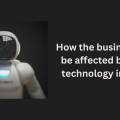If you have just started a business or are thinking of updating practices in your business, you need to convert your physical documents to digital ones. The digitalization of documents not only saves space and time but makes your business run more efficiently. This is because everything gets automated and online while occupying less space.
Text recognition technology has a great role in this condition. Let’s discuss the example of an OCR tool that lets you extract text from photos and scanned documents. This versatile image to text converter is developed by cardscanner.co and is a go option for all of your document digitization needs corresponding to text extraction. It helps you to recognize crucial text in image files and intelligently identify each alphabet to drag it out. After it does this, the next step is the alignment of characters in a sorted manner that makes the text readable. Not only this, but the converter allows you free unlimited conversions at a single time. It saves you a lot of time.
Advantages To Convert Image To Text:
Text Accuracy Is Enhanced:
Business documents can easily be scanned with optical character recognition technology. The same technology is employed in the converter as well which makes it one of the best text extraction tools.
OCR reduces any spelling or grammatical mistakes. Suppose you start typing in all the text by hand. The procedure not only becomes exaggerated but it consumes a lot of time. OCR uses its advanced algorithms to recognize all clear or blurry contextuals in the images and transform them to text files.
Automated Data Entry:
Data input and invoice processing tasks in commercial operations may be automated using OCR technology. This can help businesses save time and money by reducing the need for human labor and increasing data accuracy. By employing OCR to populate databases and other systems, the need for manual data entry may be removed.
The advanced image to text converter also facilitates this feature. It readily converts images to text by automating your data entry projects. It streamlines your conversion needs and makes your data entry a fast procedure.
Invoice Processing:
Do you work in a store where you have to manage thousands of bills in a single day? If yes, stop worrying more as the OCR image to text converter is going to fade your hurdles in seconds. It also aids in scanning all the bills or invoices in seconds and creating a pdf file that is easily readable. Not only this, but you can also keep thousands of bills in a single pdf file whose size is under 50kB. This is just a great opportunity for you indeed.
Customer Loyalty:
The advantage of optical character recognition is not only limited to instant conversions. It makes your digital communication effective. Suppose you provide soft copies of invoices or informative magazines about the products people buy from your store, what do you think they will do?
Of course, they will trust you even more for the extraordinary services you provide them. The tactic is super relative to your success as the competition is very high and you need to stand out in the market. This is why image to text converter focuses on user experience and nothing else that makes it one of the best tools to be used online.
Business Insights:
OCR makes you capable of organizing your business tasks and attract more productivity. It helps you prepare financial reports, handle data entry projects efficiently that saves you a lot of precious time.
Even if you rely on only image to text converter, the tool is so optimized that it takes merely a few seconds to complete your photos to text file conversion tasks.