Do you worry about your child’s whereabouts after school hours? Are they lying to your face and going places they shouldn’t be? As a parent, worrying about your child’s well-being is natural. And it is important that you guide them in this stage, so they don’t rumble with the wrong company.

Tracking your kids is important so you shape their future from the get-go. Prevention is better than cure. And what can be better way to track your kids’ activities than tracking their iPhones? Well, you will never know unless you try to find out.
This article presents 5 easy methods to track your kid’s iPhone, starting with;
1. Find My iPhone
Find My iPhone is an inbuilt Apple device feature that allows you to locate any iOS device location on the map and perform various tasks like remotely locking the device, erasing data, etc. You can use this feature to track your kid’s iPhone in minutes.
First, you must set up and enable ‘Find My iPhone’ in the iCloud account settings on your child’s phone.
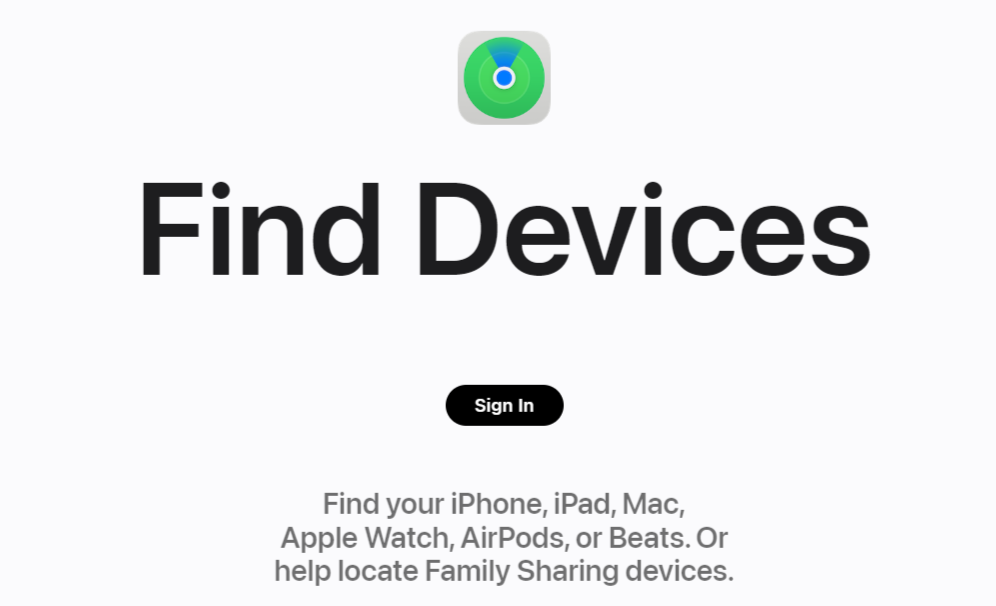
Using Find My iPhone to track your Kid’s iPhone
- Enabling ‘Find My’ on your kid’s iPhone.
- Go to Settings
- Tap on Apple ID
- Tap on iCloud
- Toggle on Find My
- Enabling ‘Share My Location’ on your kid’s iPhone.
- Go to Settings
- Tap on Apple ID
- Tap on Find My
- Toggle on Share My Location
- Enabling ‘Find My iPhone’ on your kid’s iPhone.
- Go to Settings
- Tap on Apple ID
- Tap on Find My
- Tap on Find My iPhone
- Enable the options: Find My Network, Find My iPhone, and Send Last Location.
- Adding family members and enabling location sharing on your kid’s iPhone.
- Go to Settings
- Tap on Apple ID
- Tap on Family Sharing
- Tap on Add Member (add your device)
- Go back and tap on Location Sharing
- Tap on Family
- Tap over your name & email.
- Enable Share My Location.
- Tracking your kid’s iPhone location using your
- iPhone
- Go to Find My
- Tap on the name of your kid’s iPhone
- MacBook or iMac
- Go to Find My
- Click on Devices
- Click on the name of your kid’s iPhone.
- iPhone
You can easily track your kid’s location (son or daughter’s iPhone location) by enabling the above features.
2. Family Sharing
Family sharing is also an inbuilt iOS application that enables up to 6 members of a family to create a smart family and enjoy a digital life. It allows an iPhone user to share access to various feats like Apple News, Apple Music, Apple TV+, and Apple Card with other family members. Plus, it also allows you to locate your child’s missing devices.

Setting up Family Sharing
You can use any of your iOS devices to set up Family Sharing, but we shall discuss only using your iPhone.
- Go to Settings.
- Tap your display picture or name.
- Tap on Family Sharing
- Tap on Set Up Your Family
- Tap on Invite People
- Ask your family members to enter their Apple ID and Password. (for your child, you can enter them yourself since you are the creator of their Apple IDs)
Tracking your kid’s iPhone through Family Sharing
You can choose to share your child’s locations with family sharing. You can access your child’s phone locations from the Find My App. If you have set up Find My iPhone on your kid’s iPhone, there is nothing more to set up.
You can access and control their iPhone activities like Screen Time and Ask To Buy from yours. You can do the following to track their cell phones after setting up Family Sharing.
Tracking your kid’s iPhone using your
- iPhone
- Go to Find My
- Tap on the name of your kid’s iPhone
- MacBook or iMac
- Go to Find My
- Click on Devices
- Click on the name of your kid’s iPhone.
- Web Browser
- Go to the link on your web browser.
- Log in to your iCloud account.
- Click on All Devices
- Click your kid’s iPhone
3. Apple’s Restrictions
Apple’s restrictions aren’t directly associated with finding the location of your child’s iPhone. But these features give you complete control over your child’s online & phone activities. You can restrict or limit settings on your child’s iOS devices, set content & privacy restrictions, and control in-app purchases, privacy, and downloads.

You can set content and privacy restrictions and control further changes on your child’s iPhone. It restricts your child from unauthorized app purchases, deletion, alteration of in-built features, accessing explicit web content, and modifications to privacy settings.
Setting up Content and Privacy Restrictions on your kid’s iPhone.
- Open Settings
- Scroll & go to Screen Time
- Choose “This is My Child’s Device” and pursue the instructions on the screen until you reach “Screentime Passcode.”
- Confirm by re-entering the passcode.
- Tap on Content & Privacy Restrictions
- Toggle on the Content & Privacy Restrictions.
Some major activities you can control using Content and Privacy Restrictions are
- Stop unauthorized in-app, App Store & iTunes buys.
- Control pre-built features and phone applications.
- Block expressive content views and downloads.
- Control web searches and materials.
- Restrict internet searches using Siri.
- Control Game features and other in-game restrictions.
- Control settings changes on the phone.
4. Third-Party Tracking Apps
One of the effective methods of tracking your child’s iPhone is using a third-party location tracking app. Many parental control and monitoring applications offer features like a GPS tracker, family tracker, or family locator.
All these features have the same goal – tracking your child’s location history. You can purchase or subscribe to any one of the popular parental control apps and start sharing your child’s location with your family members. It is for the sake of your family’s safety.

Google Family Link, Fenced.ai, FamiSafe, etc., are some of the reliable monitoring software you can currently opt for.
Setting up and using third-party tracking apps.
- Sign up with any reliable third-party parental control and monitoring app.
- Select the right plan to sustain your monitoring requirements.
- Install the application on your and your child’s iPhones.
- Link your child’s iPhone to yours through the application (iCloud credentials required).
- Start Monitoring your child’s location and other activities like text messages, screen time, and more.
5. Carrier Location Services
Contacting your kid’s mobile carrier is another way to track your kid’s cell phone’s location. You might not know, but the service providers can track realtime location of active target devices. Service providers utilize location tracking and cell tower triangulation to produce a phone’s location.

They take three nearby cell towers to determine the accurate location of any active device. It was designed to assist 911 operators in pinpointing caller locations within a 300-meter radius.
The phone carriers might ask you for proof and legal reasons before helping you track your child’s location. If they find your reasoning legitimate, they surely will help you with your cause.
Final Thoughts
It is important to track your kid’s iPhone activities to ensure they aren’t on the wrong track. It not only involves you tracking their physical location histories but also their online activities, text messages, web searches, and more. It is mandatory for kids under 18, especially living with you.
iPhone’s inbuilt features like Apple’s Restrictions, Family Sharing, and Find My (combines Find My iPhone and Find My Friends) can be handy. Using third-party tracking apps can cost you some money but are worthwhile. Carrier Location Services can be your last resort in tracking your kid’s iPhone.

Hey everyone , I don’t really know much about this hacking things but I can direct you to a professional hacking company who helped me to track and hack my boyfriend’s iPhone and his Facebook respectively.. If you need to check on your partner’s sincerity, employee’s honesty, recover your email passwords, Social networks (i.e. Facebook, Twitter, IG), change your school grades, clear your criminal records, gain access to bank accounts, spy on phone. you can just contact them at … Their charges are minimal and negotiable contact them at [ helperwebber @ Gmail , com]..tell him you are from me Jessica
Track Calls log and Spy Call Recording.
Monitoring SMS text messages remotely.
Cell phone GPS location tracking. Spy on Whatsapp Messages.
Free Update and 100% Undetectable.
Internet Browsing History and Read phone Access Address Book, totally
worth your money, please no time wasters,They won’t under any
circumstances work for free, you can reach them by their email: Leonardomitnickhacking@gmail. com and get your job done instantly