It is quite difficult today to find a bar or a restaurant that works without a Point-of-Sale system, or is not going to implement it in the near future. However, each system is different.
Rodion Yeroshek, co-founder of cloud-based POS-system for bars, cafes and restaurants Poster, tells what points you should pay special attention to when choosing an automation system for your restaurant business.
What is an automation system?
The term “automation” sounds complicated. When you hear it for the first time, you imagine an automobile assembly line or industrial robots. In fact, everything is much simpler.
An automation system for restaurants is a software package that allows the owner of a restaurant to manage and control all business processes. But to control, not because you are a perfectionist, but because you can only improve what can be measured.
The ability to look at your business in the form of visual numbers and make the right management decisions based on them is the sense of the automation system.
What kind of POS-systems are?
POS-systems are divided into two types: cloud and stationary.
Stationary
Stationary systems appeared a long time ago. Usually, they work on monoblocks — computers in which the touch screen and the computer unit are combined into one device. As a rule, the quality of screens on such computers leaves much to be desired. You have probably seen how waiters try to hit the button with a card, instead of easily hitting it with a finger.
For the stationary system to work, you will need your own server, which will store all the sales data of the restaurant. It is usually not placed just like that at the workplace, but hidden away in a pantry, utility room, or even in the basement of the hall.
Stationary POS-system
Cloud-based
The main difference from stationary ones is that such systems do not need their own server, and therefore a system administrator, operating system, antivirus, uninterruptible power supply, uninterrupted Internet, etc. Cloud developers take all these problems upon themselves.
Another difference is that for cloud systems you do not need to pay the entire amount at once and freeze big money in automation, you just pay for a subscription: pay for the product in small tranches every month. At any time, you can stop using the services of the cloud system and download or transfer all your data to another location for free.
As a rule, cloud systems consist of a front office — a program for a cashier, barista, waiter or bartender and a back office — an admin control panel for managers and owners.
The best option is when you can install the front office app on Android, Windows tablets, iPads and laptops. This will give you the opportunity to save on equipment when opening. You just need to install the terminal program as a regular application from the market and automatically update it when an update comes out.
If we talk about the back office, it is convenient if the admin panel can be opened from any laptop browser. Just go to the site under your owner login and see everything that is happening right now in your restaurant. Sometimes, to enter the admin panel, you may need to install a special application or the admin panel only works with one operating system — this is no longer so convenient, as it limits your choice of system, device type, etc.

What to look for when choosing an automation system
- Price
The cost of an automation system is made up of several factors.
Cost of equipment
This includes the cost of monoblocks, tablets, printers and all the peripherals that support the system.
License cost
Here it is worth paying attention to the number of employees who work with the system. Quite often, the automation system is used by the owner, investor and administrator. Some programs sell individual licenses and each person will need to purchase their own copy of the program.
The cost of technical support, implementation and training
Be sure to pay attention to this point when buying a system, as sometimes the cost of technical support must be paid separately.
Many distributors of stationary systems earn even more from support than they do from selling software. When communicating with potential partners of the old school, we have repeatedly encountered situations in which the partner decided to continue selling a boxed local solution, because it slows down and requires updates and constant support, which means payment for it.
Upgrade cost
It is important to calculate how much each new update or version of the system will cost you. Cloud systems update accounting systems automatically for free, stationary, as a rule, charge money for this.
- Equipment
When choosing a POS-system, pay attention to what equipment this or that system supports. Can you install the POS-system on your tablet, monoblock or laptop?
And then it all comes down to the needs of your restaurant. For example, if you have a separate kitchen, you need integration with kitchen printers or a kitchen kit. If you sell labeled goods with barcodes, you definitely need integration with a barcode scanner. Therefore, be sure to pay attention and ask the developers in detail what equipment the program supports.
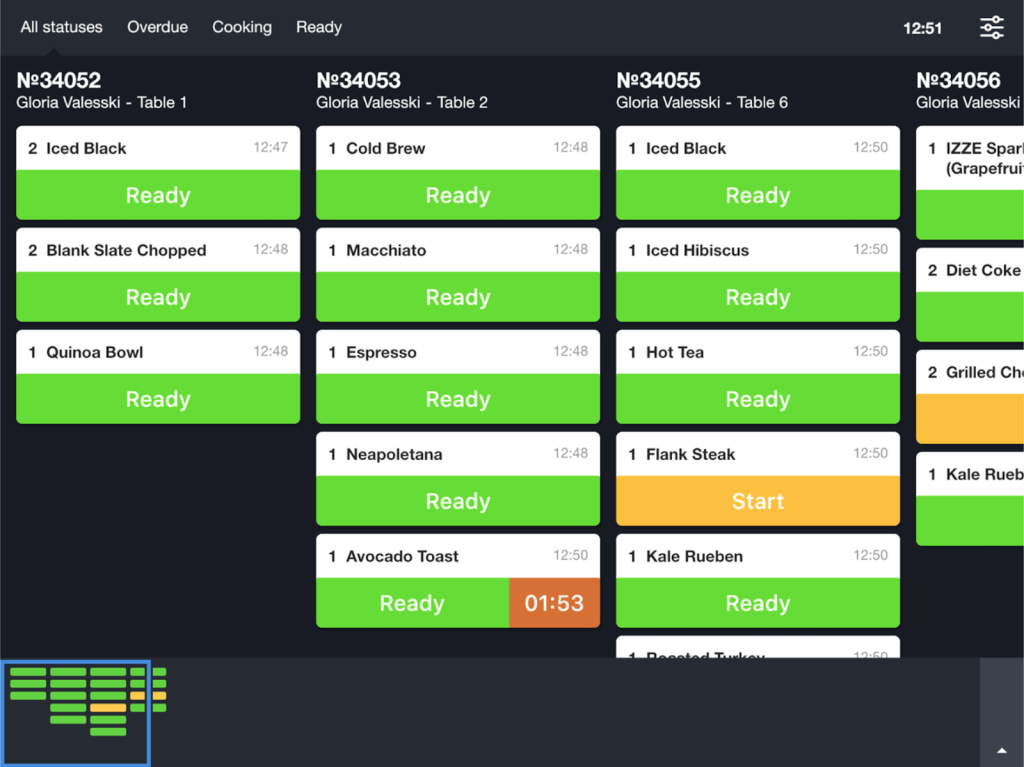
- Analytics
Before buying a POS-system, you definitely need to understand what reports you can see in it. Reports are the most important tool for an owner to understand how a business is performing.
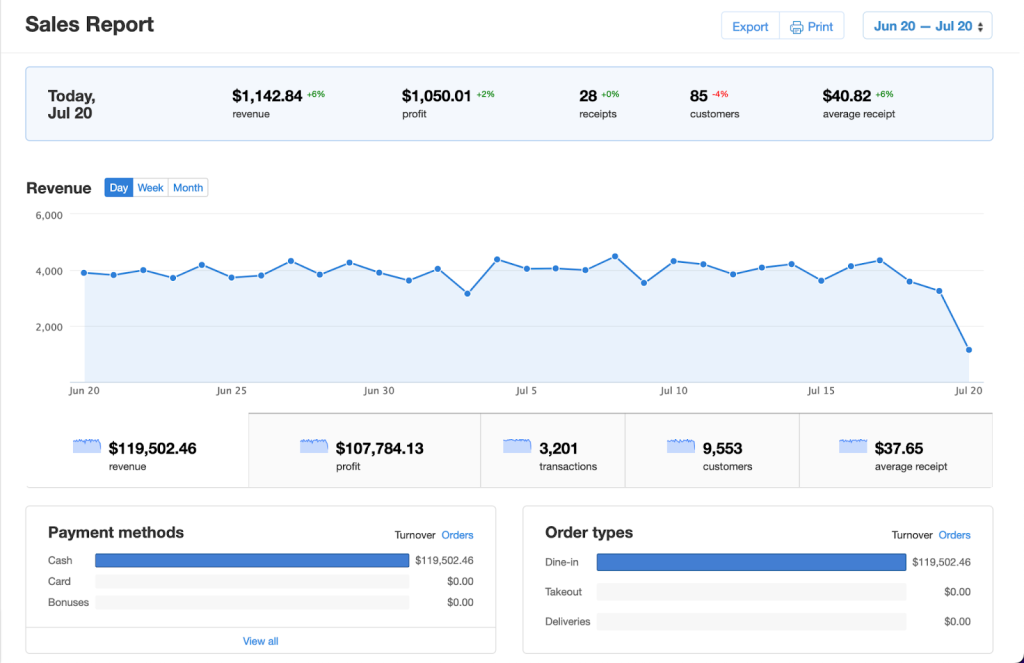
What kind of useful reports there are? One of the most popular is ABC analysis. The ABC analysis method divides dishes into three groups. The first group “A” is dishes that are in demand and bring up to 80% of the bar’s revenue. The second group “B” is 15%, and the third group is group “C”. It brings in only 5% of revenue.
So, ABC analysis shows how valuable a particular dish is, because a popular cocktail can bring 15% of sales to a bar, but at the same time give a small profit due to the high cost of ingredients and a small margin. It also helps to understand whether it is profitable to sell a low-margin position in a bar with good demand and whether it is worth removing those positions that are sold less often, but bring much more profit.
To understand which waiter is good at sales, and whose training still needs to be spent time, the employee sales report will help. There are a lot of useful reports, it is important to understand which ones the automation system supports, so that later you do not have to spend a lot of time compiling them manually.
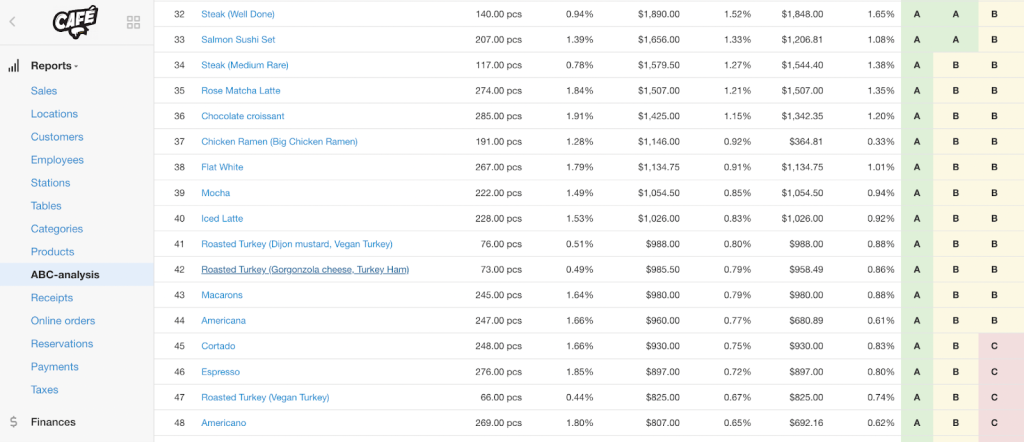
An important point is also access to these reports. You should ask the developers of the automation system whether you can view reports simply from the screen of your mobile phone while on vacation or on a business trip. In the 21st century, system mobility is no longer an option, but an urgent need.
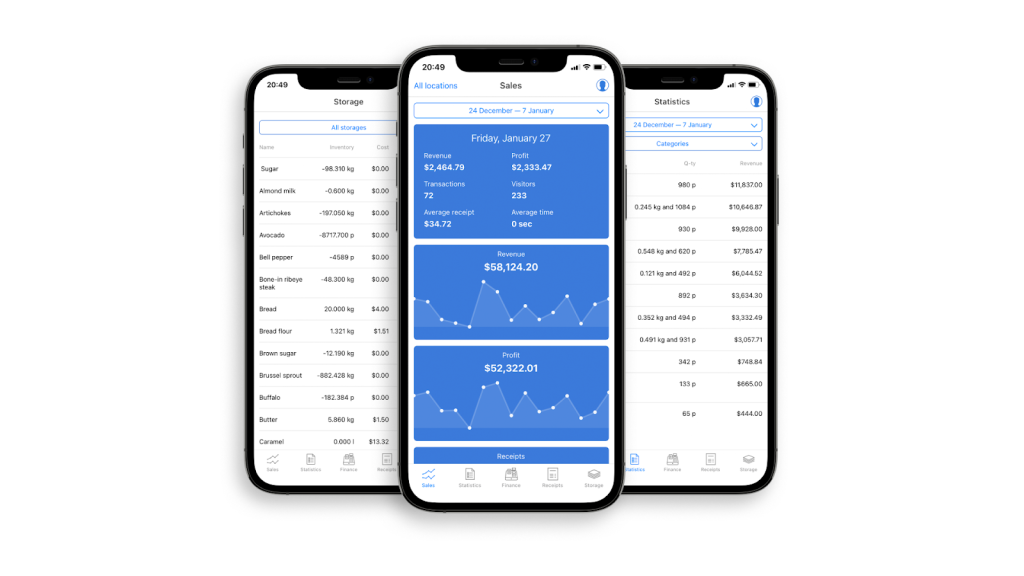
- Financial Accounting
The most important basic thing that should be in an automation system is the accounting of cash. This is what will allow you to control finances and avoid theft.
The next point worth paying attention to is the ability to keep your expenses for rent, wages, household needs in the system and understand the full net profit of the business.
- Inventory control
An important aspect when choosing an automation system is inventory control. It is worth paying attention here to, for example, how exactly the cost is calculated in the program. It can be calculated in two ways: by the weighted average price and by the last delivery. In HoReCa, the calculation method based on the weighted average price works most correctly when used for a long period. Therefore, this issue must be clarified with the developers.
The next control point is the inventory. Inventory is a tool that allows you to compare the actual stock of ingredients with the planned stock calculated by the system and see the difference. Differences can arise for various reasons, for example, due to errors in technological maps, in cooking technology, when entering data into the system, or due to theft. Inventory provides not only the opportunity to see this difference in the calculations, but also to understand why it happened.
It is very convenient if you can compare purchase prices in the POS-system. With each purchase, you can see the difference between the current and previous prices. This will allow you to respond to changes in time and, if necessary, change the supplier or the cost of products.
Another interesting feature is a reminder of the remains. For example, you can set in the accounting system that you must have at least 5 kg of coffee in your coffee shop. At the moment, when only 5 kg of this product remains, you will receive a reminder in the system about the need for a new purchase.
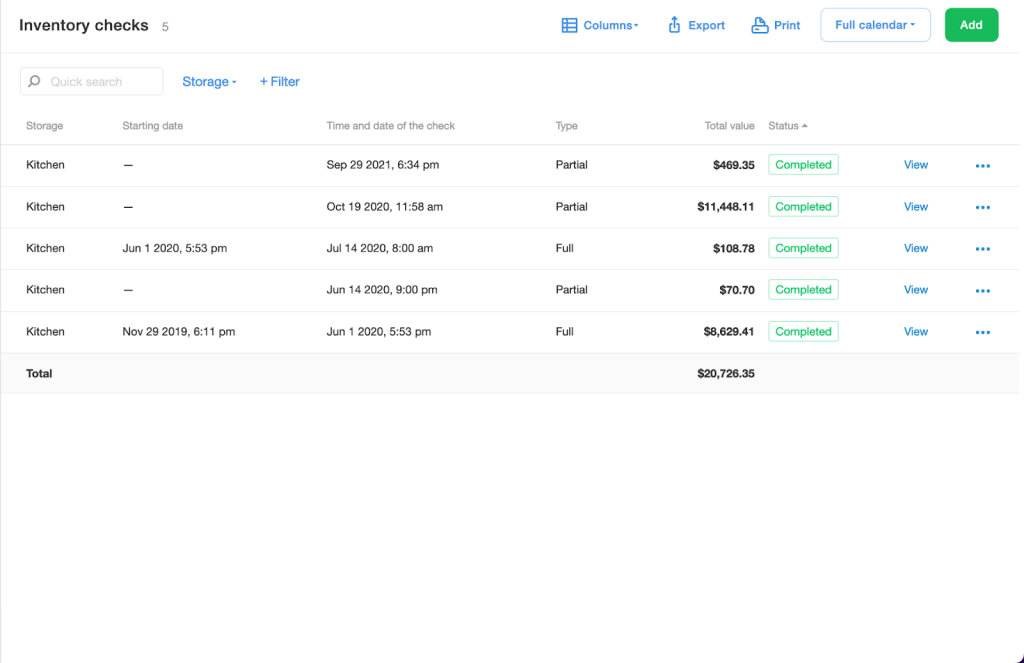
- Waiter app
The waiter application is also called a terminal or front office. There are a number of front office characteristics that are important for the stable and convenient operation of the restaurant.
Firstly, it is important to pay attention to the ease of training employees to work with the terminal. Your waiter already needs to learn a lot of different things: menus, recipe lists, sales methods, etc. Let him at least deal with the POS-system very quickly and easily. The system should also be convenient and easy to use so that during peak hours your waiter can fill orders quickly and communicate more with the guest, and not with the program.
In the POS-system, it must be possible to set an additional check for dangerous actions: setting a discount, canceling a pre-check, canceling a slider, etc.
An important factor of choice is the operation of the POS-system without the Internet. Often the Internet may disappear in a restaurant, but it is important for you that the system continues to work in any case, and the restaurant can function normally.

- Loyalty system
If you want to create a loyalty system in your restaurant, the POS-system should provide you with such an opportunity. The loyalty system can be discount and bonus, in addition there is an opportunity to create promotional offers: 2 + 1, happy hours, etc.
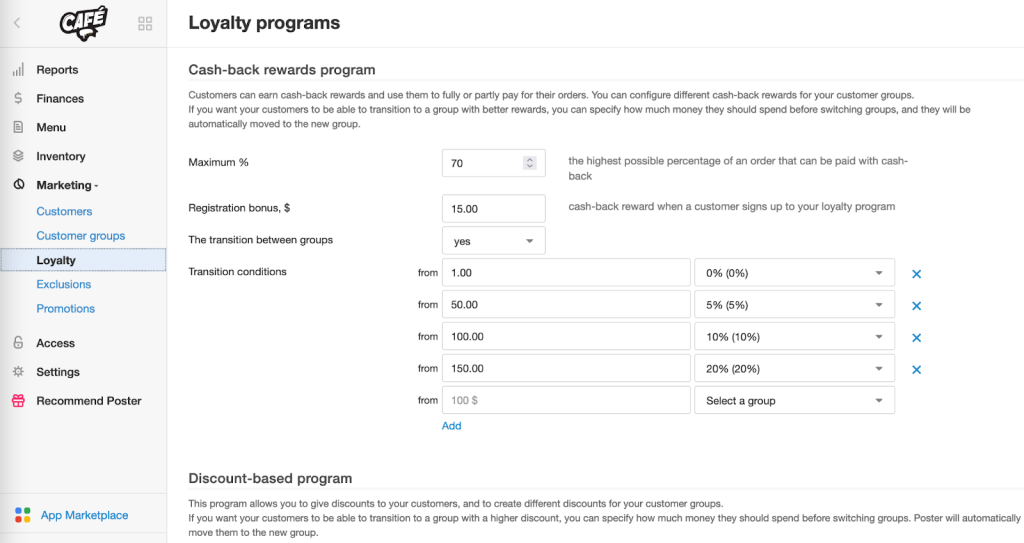
- Online menu and delivery
Check also whether a POS-system you choose has a ready-made solution to launch your online menu. It means you will not need to waste time filling out the menu for your website, and everything will be automatically pulled from your account.
And also it is better if the system has a solution for launching a delivery service and automating couriers’ work.
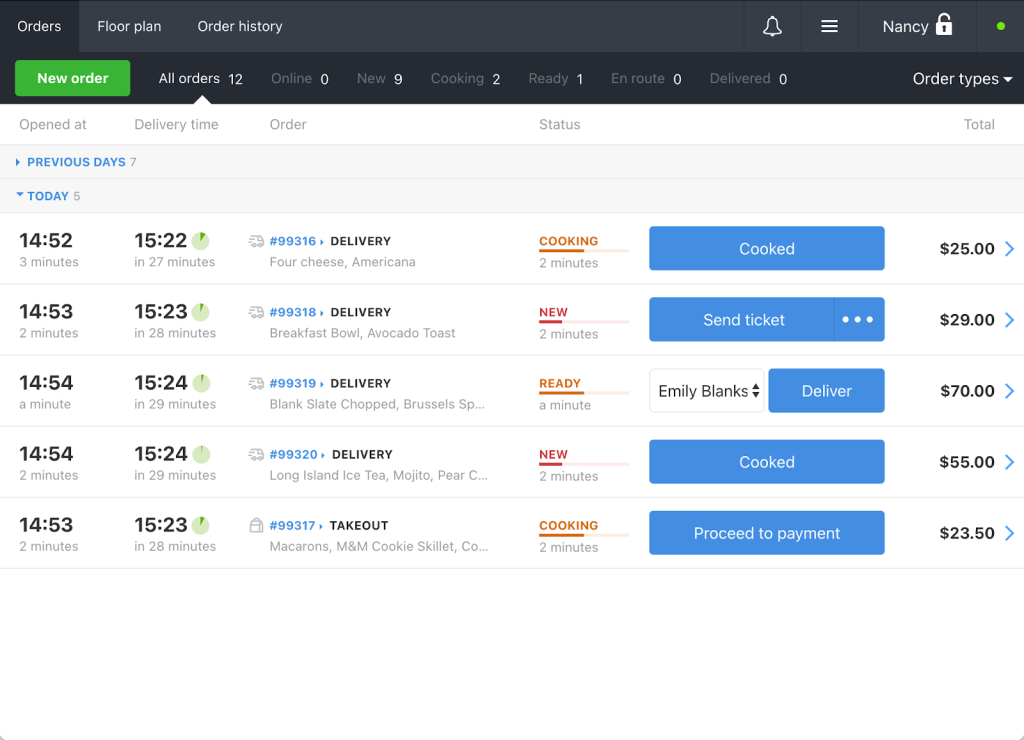
- Integrations and open API
Find out which third-party services a given POS-system integrates with. Connecting additional services to the POS-system allows you to better control and further develop your business. If you want to connect a delivery, analytics or video surveillance service to your POS-system, you need to clearly understand whether the company supports such integrations at all. And if your restaurant works in the hotel, you would be interested in integration with hospitality management systems. For example, Poster POS is integrated with Cloudbeds ?? Beds24.
Some POS-systems have an open API (Application Programming Interface). In a more understandable language, the API is ready-made code to simplify the life of a developer. An open API allows third-party services to quickly and easily integrate with the POS-system, including your developers will be able to add any functionality you need.
- Test period
It is very convenient to be able to try the system without buying it. In cloud automation systems, this feature is usually provided by default. For example, in our Poster POS-system you can test the work for free for two weeks.
- Technical support
And the last, but probably the most important factor in choosing an automation system is technical support. Questions arise with any program, but the most important thing is who and how will answer these questions for you. This means that before buying a POS-system, you must clearly understand which technical support channels are supported by the company (chat, e-mail, phone), what time it works (round the clock or only on a certain schedule).
It is important to understand who exactly you will contact for technical support. For example, in stationary systems, most often technical support is provided by a distributor in a specific territory, and in the cloud, you contact the company that develops the product directly.
Collaborating directly is always more efficient. So you can easily and quickly explain to technical support what features you are missing in the program.
Naturally, it is important to find out about the cost of technical support: is it included in the monthly subscription or do you have to pay for it separately.
I am sure the future belongs to multichannel support 24/7. Chat, e-mail, telephone, social networks — a business must sell and answer questions from its customers wherever possible.
And finally
Undoubtedly, the most important point to pay attention to when choosing any partner is the reputation of the IT-company that creates and maintains the system. Therefore, when choosing an automation system, be sure to read the reviews of existing customers and those who refused to work.
It does not matter what automation system you install in your restaurant, the main thing is that you have it.
Author: Rodion Yeroshek, co-founder of Poster — cloud-based POS-system for cafes, bars and restaurants
