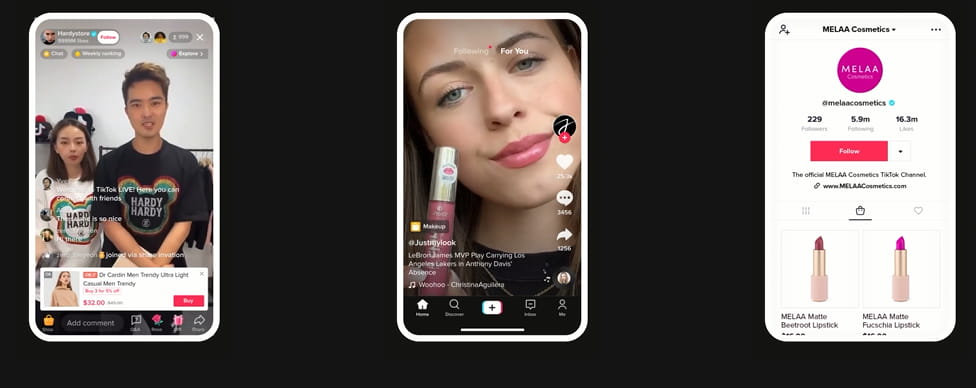
As the world of e-commerce continues to expand, TikTok has emerged as a powerful tool for entrepreneurs and businesses to promote products and engage with customers. TikTok’s “Shop” feature allows brands to sell products directly on the platform, leveraging its massive user base and highly engaged community to drive sales. Whether you are a small business owner or an established brand looking to expand your online presence, setting up a TikTok shop is a smart move to reach younger audiences and grow your customer base.
This comprehensive guide will walk you through every step of starting a TikTok shop, from account setup to promoting your products and maximizing sales.
1. Understanding TikTok Shop
Before diving into the process, it’s essential to understand what TikTok Shop is and how it works. TikTok Shop allows businesses and creators to sell products directly through the app. This feature integrates seamlessly with TikTok videos and live streams, making it easy for users to discover and purchase products without leaving the platform.
TikTok Shop is a game-changer in the world of social commerce because it combines entertainment and shopping in one place. With its fast-growing user base and short, engaging videos, TikTok provides businesses with an opportunity to reach millions of potential customers.
2. Why Start a TikTok Shop?
The benefits of launching a TikTok shop are numerous, and for many businesses, it’s becoming a central part of their e-commerce strategy.
2.1 Massive Audience
With over 1 billion monthly active users globally, TikTok offers a massive and diverse audience. This includes Gen Z, millennials, and even older demographics who are spending increasing amounts of time on the platform. TikTok’s users are highly engaged, and the platform’s content-first approach means that users discover new brands and products organically through video content.
2.2 High Engagement Rates
TikTok boasts some of the highest engagement rates of any social media platform. Businesses that use TikTok effectively can generate higher interaction, from likes and comments to shares and direct purchases. This engagement is especially valuable for promoting new products and building brand loyalty.
2.3 Integrated Shopping Experience
Unlike traditional social media platforms where users must click external links to purchase products, TikTok’s in-app shopping experience allows for seamless purchases directly within the app. This reduces the number of steps a customer needs to take to complete a transaction, increasing the likelihood of conversion.
2.4 Live Selling Opportunities
TikTok’s live shopping feature allows businesses to host live streams where they can showcase products in real-time, engage with viewers, and sell directly. Live shopping is gaining popularity in markets like China and has started to make waves globally as a highly effective selling tool.
3. Setting Up a TikTok Shop: Step-by-Step Guide
Starting a TikTok shop is relatively straightforward, especially if you are already familiar with e-commerce platforms. Below is a step-by-step guide to help you set up your TikTok shop.
3.1 Create a TikTok Business Account
The first step in setting up a TikTok shop is to create a TikTok Business account. If you already have a personal account, you can easily switch it to a business account.
Steps:
- Open the TikTok app and log in to your account.
- Go to your profile and tap the three horizontal dots in the upper right corner to access the settings.
- Under “Account,” select “Switch to Business Account.”
- Choose a category that best fits your business (e.g., fashion, beauty, tech).
Switching to a business account gives you access to TikTok’s analytics tools, advertising features, and, most importantly, the ability to set up your shop.
3.2 Apply for TikTok Shop
Once you have a business account, you’ll need to apply for access to TikTok Shop. Note that TikTok Shop is available in select countries, so you’ll need to verify if it’s available in your region.
Steps to apply:
- Visit the TikTok Seller Center website (https://seller.tiktok.com).
- Click “Sign Up” and complete the necessary information about your business, including your business name, contact details, and tax information.
- Upload relevant business documents for verification (e.g., business licenses, proof of identity).
TikTok typically takes a few days to verify your information. Once approved, you’ll be able to start listing products in your TikTok shop.
3.3 Set Up Your TikTok Shop Profile
After your application is approved, you’ll need to set up your TikTok shop profile, which acts as a storefront where users can browse and buy your products.
Steps:
- Go to your TikTok Business account and select “TikTok Shop” in the settings.
- Customize your shop profile with a clear, attractive logo and a description of your business.
- Add links to your external website or e-commerce platforms if applicable.
A well-designed TikTok shop profile is essential for building trust with potential customers, so make sure your branding is clear and professional.
3.4 Add Products to Your Shop
Once your shop profile is set up, it’s time to start adding products. You can manually upload products or connect your TikTok shop with your existing e-commerce platform (such as Shopify) to sync your inventory.
Steps to add products manually:
- Log in to the TikTok Seller Center.
- Click on “Add New Product” and fill out the product details, including the name, description, category, price, and SKU.
- Upload high-quality product images and videos.
- Set your shipping options, including shipping fees and delivery times.
These Might Interest You:
- Tiktok Monetization: How To Make Money Using 5 Spectacular Ideas
- TikTok as a Business Tool: Strategies for Viral Success and Brand Growth
- 8 Safe & Real Websites to Get TikTok Followers Instantaneously
- How to Sell Homemade Products Online via Shopee or TikTok Shop
- How Do Brands Improve Their Engagement Rate On TikTok – 8 Amazing Tricks
- Sealana: Invest with Ease in Your Future Success!
- The Guide to Make Your Business Pinteresting
