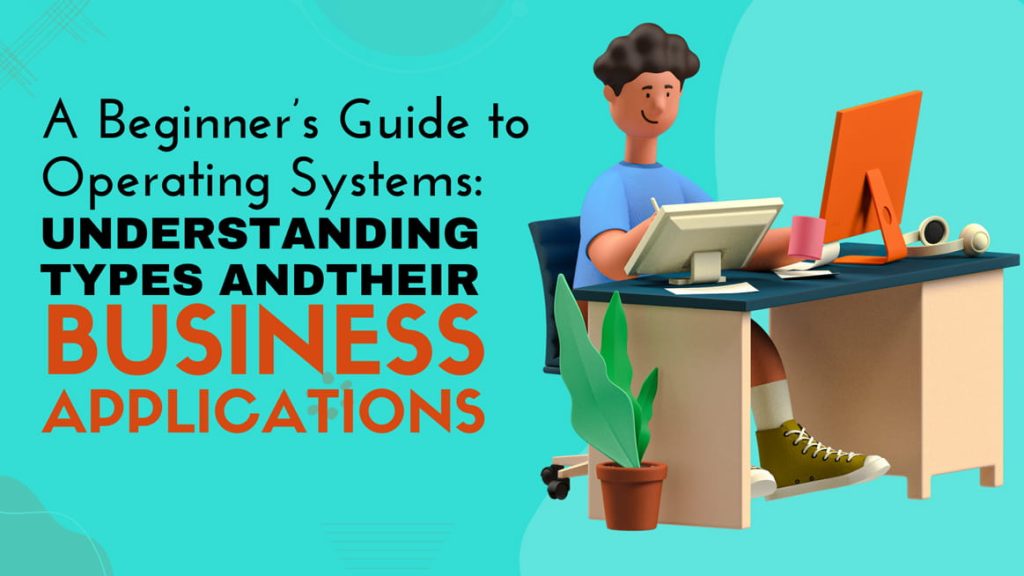
An operating system (OS) is crucial for managing memory, processes, and files on any device comparable to a computer or smartphone. The OS’s resource manager’s role is to ensure the device runs well by facilitating communication between the user and the hardware.
An operating system connects the hardware and system programs. Different gadgets, producers, and users favor different kinds. Anyone wishing to work in IT must have a firm grasp of these operating systems.
In this post, let us understand the basics of operating systems, including what they are, why they’re essential, and the many kinds that are now in use.
What is an Operating System?
An operating system is an intermediary between your computer’s physical components and the software applications you use. It optimizes your computer’s RAM, CPU, and storage throughout operation.
The OS is a lifesaver for applications trying to communicate with hardware when managing memory use or controlling devices. You may also use it to type instructions into your computer or navigate its windows and buttons.
Imagine it as the benevolent dictator of your computer, ensuring that all its components function harmoniously and without a hitch.
How Does the Operating System Work?
Operating systems ensure that your machine functions properly. They manage CPU, memory, and storage to ensure that programs function properly. For instance, they facilitate file and memory management between applications and hardware. You may click icons or type instructions to interact with your computer through these.
Operating systems serve as your computer’s central control mechanisms, ensuring seamless functionality for every user. They also protect your computer against viruses and hackers and ensure it receives upgrades to maintain its optimal performance.
Types of Operating System
Operating systems may be categorized based on their intended platforms, design, and function. These are a few typical kinds of operating systems:
Single Operating System
“Single OS” implies that all the computers, phones, and other devices in a company or network use the same operating system. This streamlines administration, improves device compatibility, and simplifies troubleshooting. It is distinct from using several operating systems, which might be more complex. Users and system administrators alike will appreciate how SOS streamlines processes.
Batch Operating System
There is no direct interaction between the computer and this operating system. An operator arranges tasks comparable in needs and executes them in batches. Sorting tasks with comparable requirements is the operator’s duty. By grouping related tasks, the Batch Operating System makes it easy to organize and perform several processes simultaneously.
Multi-processing Operating System
Many processors work together in a multi-processing operating system to speed up processing. It improves the system’s performance by dividing jobs across processors, which makes them operate faster. These systems are great for large-scale tasks because they can execute several applications concurrently. They can manage much work and are often found on servers and powerful PCs.
Distributed Operating System
They are gaining widespread acceptance globally and at an astonishing rate. Multiple independent, networked computers interact using a standard communication network. Each independent system has its dedicated memory and central processing units (CPU).
Network Operating System
These server-based solutions allow users, data, groups, applications, security, and other networking functions to be managed. They also allow shared access to files, printers, security, applications, and other networking functions over a small private network.
Another crucial feature of network operating systems is that all users know each other’s configuration settings, individual connections, and more. That is why these machines are sometimes referred to as closely connected systems.
Common Operating System
Here are the following standard operating systems you should know:
Microsoft Windows
Microsoft Windows, developed by Microsoft, is among the most widely used proprietary computer operating systems worldwide. However, one drawback of Windows is its compatibility with mobile phones.
Linux
Linux, created by Finnish programmer Linus Torvalds, is now managed via a collaborative effort of programmers globally who provide updates to the core kernel software. Utilized extensively by software developers and corporate servers, this software is accessible online at no cost.
Apple macOS
MacOS is an operating system on Apple’s personal computers and desktops. Every Apple and Macintosh device is equipped with the most recent iteration of macOS as a default installation. This software’s popularity among users is attributed to its renowned ability to reduce bugs and provide robust protection against hackers.
Apple iOS
Apple devices like smartphones and tablets run the iOS operating system. The system provides users access to many apps and has robust encryption features to prevent unwanted parties from accessing users’ sensitive information.
Business Applications of Different Operating Systems
When selecting the correct operating system for your organization, you must evaluate security, compatibility, scalability, and cost. Here’s how different operating systems relate to various business needs:
Small to Medium-Sized Businesses (SMBs)
For small and medium-sized businesses (SMBs), choosing an operating system depends on cost-efficiency and user-friendliness. Windows and Linux are widely used desktop operating systems:
- Windows provides diverse business applications and is compatible with most devices. It’s great for enterprises that need substantial software support and seamless connectivity with other Microsoft products.
- Linux is a low-cost option with robust security features. It is ideal for firms that want to reduce software expenditures while preserving system control.
Large Enterprises
Robust, scalable, and secure operating systems are essential for large companies. Two widely used operating systems are Windows Server and Linux.
- Windows Server is appropriate for managing extensive networks, executing enterprise-level applications, and providing sophisticated security capabilities. This software supports virtualization, cloud services, and enterprise resource planning (ERP) systems.
- Linux is a scalable and reliable operating system, making it famous for web hosting and data centers. It provides high levels of personalization and supports a wide range of business apps.
Creative Industries
Both macOS and Linux have several advantages that are particularly advantageous for companies operating in creative industries, such as film production, photo editing, and software development.
- MacOS is well-known for its exceptional graphics capabilities and extensive interoperability with creative tools. It is a preferred choice among design, video editing, and software development experts.
- Linux offers a highly adaptable environment for developers and creative workers who need specialized software and tools unavailable on other systems.
Mobile-Driven Businesses
These Might Interest You:
- Cross-platform development with .NET8: Targeting Windows, Linux, and macOS
- The Untold Power of Windows cloud Server India
- How to Build Secure Mobile Apps with Blockchain Technology
- Top Android Emulators for PC in 2024?
- 5 Best Security Software Tools for Small Business
- Smart Business Ways to Make Most Out Of Security Apps
- Protecting Your Data: A Guide to the Best Cybersecurity Tools
