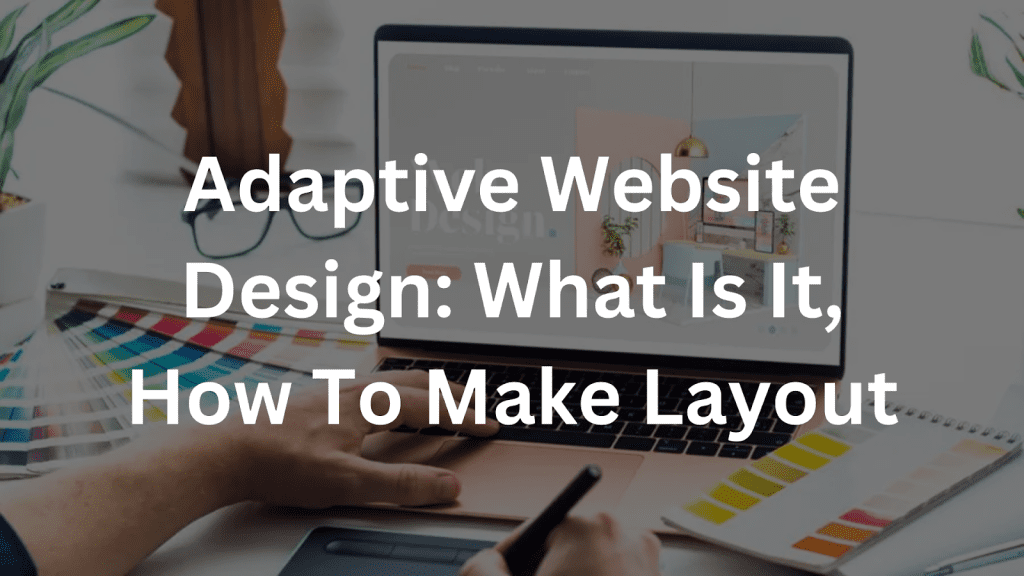
The smartphone has become an integral part of modern life. Phones have long ceased to be ordinary communication devices. Today, they are smart gadgets in which people concentrate their work, study, communication and various hobbies. Statistics for browsing websites from mobile devices continues to grow.
For most users, browsing websites on a smartphone screen has become the easiest and most convenient way. Therefore, sites that do not adapt to these devices and do not have adaptive versions lose visitors.
One of the main tasks of website developers is to come up with an adaptive design for a dozen resolutions. For this, modern web technologies are used, which allow the site to adapt both to viewing on a desktop computer and to loading on smartphones.
What is responsive design?
The concept of adaptive design implies the presence of such a design of the website that will allow it to adapt and equally correctly load pages on any screen formats. In this case, the user will be able to work with the resource both from a desktop computer and from a tablet or phone. At the same time, he will not have to expand any area of ??the page to better see the information posted on it. All links will be displayed correctly and stand out well for clicking on them. All inscriptions and icons will also be clearly and brightly highlighted so that they are clearly visible even on wide-screen TVs.
The main characteristics of adaptive design are flexibility and functionality, which allow owners of different devices to work with it equally effectively. After all, the main goal of such web design is the universality of displaying content on different devices without creating additional versions of the website.
Why do you need a responsive version of your website?
Almost every Internet user knows about the goals of creating an adaptive version of a website today. But it is simply necessary to highlight the main tasks of such adaptation for a clearer understanding of the benefits of its development:
- Providing comfortable work with the site for visitors of different devices. All guests of your resource should feel equally comfortable.
- Increased mobile traffic. High mobile traffic is a good indicator for any web resource.
- Prompt placement of useful information. Modern users open news, announcements and press releases on smartphones. If you want your information not to go unnoticed, place it only on the adaptive version of the site, which will provide the greatest user coverage.
- Increase in sales. It is from mobile devices that a very large percentage of purchases are made today.
- Increasing the efficiency of website promotion . Resources that are not adapted for smartphones lose many visitors, the bounce rate increases. The web resource begins to lose ranking positions, since adaptability is one of the direct ranking factors.
Advantages and Disadvantages of Responsive Design
Despite the many advantages, the adaptive version of the design may also have a number of disadvantages. But development in a professional agency will save the site from any possible errors. Specialists will develop a friendly design of the website, which will please all visitors.
Let’s start with the advantages of responsive design, as there are many more. A universal version of a website that adapts to different devices has the following advantages:
- Save time, effort and money on maintaining multiple web resources. With one universal version, there is no need to waste time and resources on maintaining several that are suitable for specific devices.
- Increases the number of impressions in search engine analytics. Thanks to the synchronization of queries not only from computers but also from mobile devices, the site’s indicators in the analytical reports of Yandex and Google grow significantly.
- Simplifies SEO optimization. Only one URL is used for each page, which ultimately makes all links user-friendly.
- Easy administration. To change the cost of a product, simply enter the new price in one place and it will be displayed everywhere.
- Promotes promotion in social networks. Thanks to the same page URLs, you can get more reposts and likes in all popular social networks.
The disadvantages of adaptive design include, first of all, the difficulty of combining it with an already functioning version of the resource. Sometimes it is easier and cheaper to create a completely new, adapted project.
Another problem with adaptive web design can be a large load on the site pages due to JavaScript files and CSS styles. As a result, the pages of such a web resource weigh more. But all these shortcomings are eliminated in practice thanks to a professional approach to website development .
Principles of adaptive layout
Like any other modern development, universal layout has a number of unique features and characteristics:
Flexibility
Despite the similarity of the mobile version design with the desktop one, it is more compact and flexible. This allows information blocks to shift vertically when opened on a smartphone, in order in one stream. This significantly facilitates viewing pages from phone screens.
Different units of measurement
The same extension will look different on different devices. Therefore, it is worth setting the scale for each specific device separately.
Checkpoints
To prevent images from sliding anywhere when they are loaded on different gadgets, special checkpoints are used. With their help, it is possible to fix the images until the site is opened from a new device.
Size limits
In order for texts and images to be correctly displayed on the entire display, the maximum width and height of pixels are set. Thus, in the mobile version, they are not stretched and remain well readable. It is important that the user sees only high-quality information, the study of which will significantly increase the time he spends on the site.
In addition to these key features, mobile responsive design has many other important characteristics. These include the correct use of fonts and graphics, nesting of objects, correct media queries, etc.
Types of Responsive Layouts
There are 5 main types of adaptive design layouts, let’s look at each of them in more detail:
Rubber
This is the easiest type to implement and is understandable to most users. When using it, all key elements are compressed to the optimal sizes for mobile device screens. Instead of compression, you can arrange the blocks in the form of a ribbon, one after another.
Moving blocks
If the site has many columns, their placement will change depending on the screen width. When the screen gets smaller, the sidebars move to the bottom of the layout.
Switching layouts
The longest and most difficult method, which requires developing a separate layout for each resolution of adaptive design on smartphone screens. But for users, this method ensures the most simple and easy study of the site.
Simple responsive markup
Owners of small sites often resort to using such types of adaptive design when it is necessary only to scale typography and images. This method reduces time and costs, but also deprives the resource of flexibility.
Panels
Not the most popular method, which imitates mobile navigation, when the additional menu is visible in any position of the screen. Users are not accustomed to such adaptive design layout on the website, as it is closer to them on mobile devices. Therefore, it is used extremely rarely.
These Might Interest You:
- Charity website article
- The Value of Custom Web Development Services for Your Business
- AI and Web Development: The Unexpected Partnership That’s Changing Everything
- Agile Testing for Your Streaming Software: Principles to Follow
- Sealana: Invest with Ease in Your Future Success!
- The Impact of Technology on Modern Education
- Web Development Company: Accelerate Business Progress in the Digital Realm
