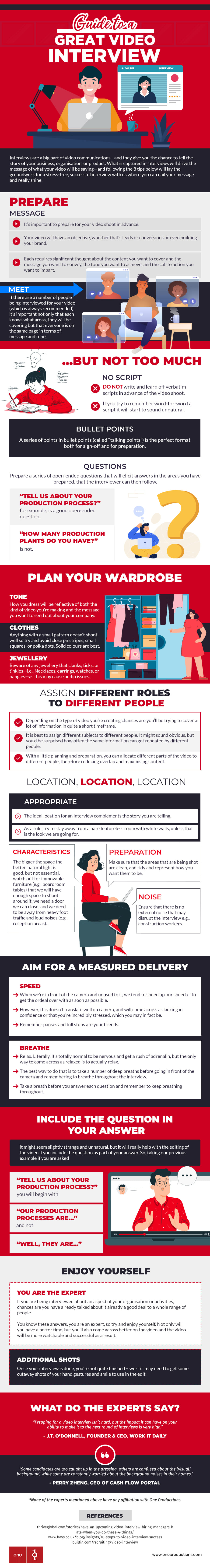As with every interview, thank the interviewer for the opportunity and send a post-interview thank-you message within 24 hours. In your note, explain briefly why you’re interested in the job and why you’d be a good fit for the role and organisation. To personalise the thank-you message, including anything you and the employer discussed while getting to know each other.
Here are some video job interview suggestions to assist you to get to the next level.
Dress For Success
Dress as if you were going to an in-person interview. As a result, you will be more confident. Wearing a blazer with sweatpants, presuming you’ll only be seen from the waist up, is an old newscaster technique (you never know). Avoid wearing bright, dazzling colours, and wear anything that looks properly pressed while sitting. Wear your video interview attire for the trial run to gain feedback on how it appears on screen.
Set Up For A Distraction-Interview
Choose an area that is free of distractions like children, roommates, or pets.
Make certain that the background is clear of clutter. Set up bright but not blinding lighting that illuminates your face from the front. The best lighting is natural light.
Turn off email, SMS, and social media alerts, as well as software updates and any other notifications that may appear on your screen during the interview. Close browser tabs and turn off any programmes that may interfere with the webcam.
Be Well-Prepared & Early
Before you start the interview, make sure you don’t have any filters that make you appear like a cat or anything other than yourself, and that you don’t have an unprofessional-looking virtual background.
When your interview time arrives, log in five or ten minutes early so you can be calm and focused when the video interview begins. Bring your CV, as well as the job description and any talking points or notes you’ve taken about the firm or position.
Maintain Consistent Eye Contact and Body Language
When the person you’re talking to isn’t in the room, it’s simpler for your eyes to wander. Maintain virtual eye contact by looking at the camera rather than at the screen. Make sure your face is centred and don’t move too much. Maintain proper posture by sitting with your back straight, your feet on the ground, and your arms in your lap or on the desk.
Project & Pause
Make your voice heard. Check your volume controls and speak properly so that the microphone captures your voice, and the interviewer does not have to struggle to hear you. Remember that internet connections may occasionally be delayed. Allow the interviewer to finish the question and then pause for a few seconds before responding to prevent talking over the interviewer or having your first few words cut out.
End The Interview With Appreciation
As with every interview, thank the interviewer for the opportunity and follow up within 24 hours with a post-interview thank-you message. Explain briefly why you’re interested in the job and why you’d be a good fit for the role and company in your note. Include anything you and the employer discussed while getting to know each other to personalise the thank-you message.
Check out the infographic entitled ‘Guide To A Great Video Interview’ below by One Productions which takes an in-depth look into all the tips to conduct a great video interview.